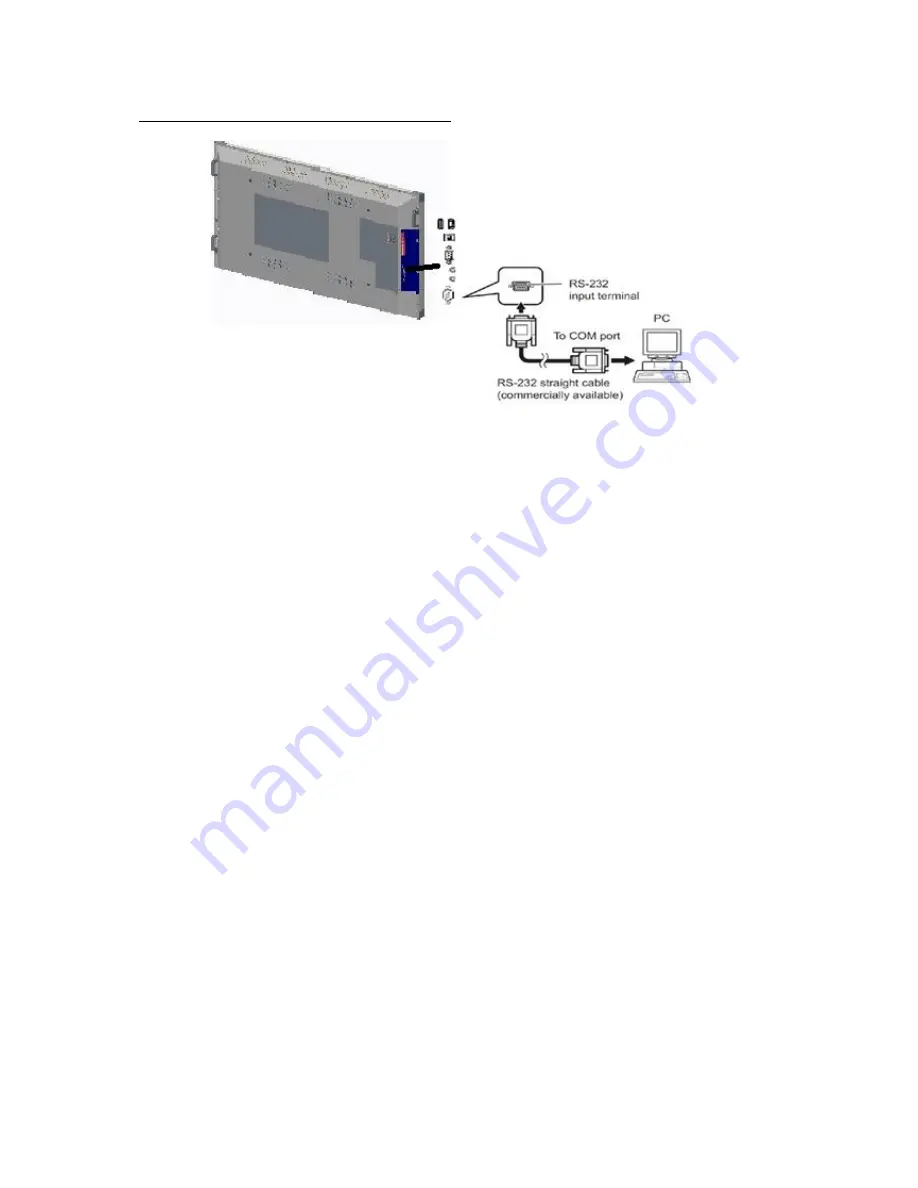
20
CONTROLLING WITH AN EXTERNAL PC
• You can control the interactive monitor from an
external PC via RS-232 (COM port) on the PC.
• For instance, system source can be changed by
RS-232 from remote computer.
• When a command is sent from the PC to the
interactive monitor, the interactive monitor
operates according to the received command and
sends a response message to the PC.
Equipment/Tools:
• RS-232 (female) to RS-232(male) cable
• USB to RS-232(male) cable
• Notebook or PC which has USB port
• Installed program on remote PC to send
commands:
In general, the RS-232 commands are sent for
operating the implemented functions via serial port
and utility which is named as Docklight.
Setup file and help documents can be found
Docklight website.
Summary of Contents for FHD7510
Page 1: ...75 190cm INTERACTIVE MONITOR FHD7510PC FHD7510 LED ...
Page 11: ...10 SUPPLIED COMPONENTS Remote Controller CR2025 Battery Power Cord IB ...
Page 22: ...21 RS 232 COMMAND TABLE ...
Page 29: ...28 Dimensional Drawings ...
Page 32: ...31 ASSEMBLY INSTRUCTION FOR INTERACTIVE MONITOR WALL MOUNT 1000 519 681 200 200 600 ...



























