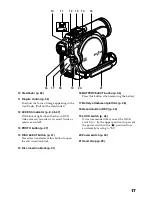20
3
Start recording (p. 45).
1
Open the LCD monitor (p. 31), or pull out
the viewfinder (p. 32).
2
While holding down the button on the
right of power switch, set the switch to
“
O
” or “
N
” (only “
O
” for DVD-R disc).
3
When recording a video, press the REC
button.
Recording will start.
Pressing the REC button again will stop
recording (
O
).
When recording a photo, press the
PHOTO button.
Pressing PHOTO half way (half press)
allows you to focus the subject, and the
“
m
” indicator will turn purple. Press
PHOTO all the way down to record.
OFF
OFF
OFF
Note
:
•
When using an unformatted disc, format (initialise) it on this DVD video camera/recorder.
If unformatted disc is inserted into this DVD video camera/recorder, a message will appear: Format the disc
following the instructions on screen (p. 42, 121). Initialising the DVD-RAM disc will erase all the recorded
contents: Make sure the contents on disc are not valuable before initialising the disc.
•
See “Check 1” on p. 133 if recording is not possible with “
O
”.
•
See “Check 2” on p. 133 if recording is not possible with “
N
”.
4
View the playback of recorded content on LCD monitor screen (p. 31).
1
After recording is finished, press the
A
button.
The recorded scene will be played back.
2
Press the
C
button to stop playback.
1
2
STOP/EXIT