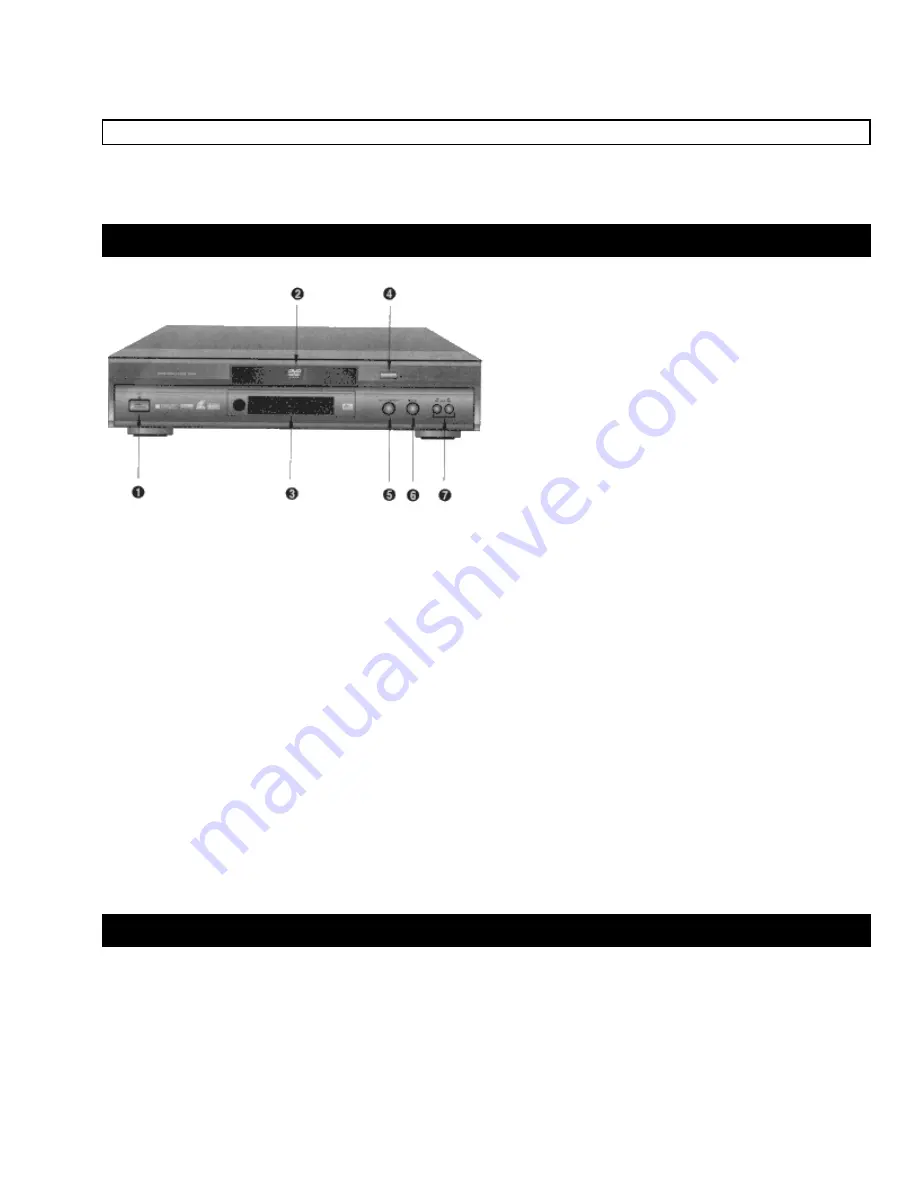
Number
system in U.S.A.,
Canada, Korea,
Japan, etc.
Playback Region Number
Both the DVD player and the discs are coded by region. These regional codes must match in order for the disc to play. If the
codes do not match, the disc will not play.
The Region Number for this player is described on the rear panel of the player.
Description - Front Panel
Front Panel Controls
STANDBY/ON
• When the unit is first plugged in, the indicator lights. When STANDBY/ON is pressed, the lamp goes out and
the player is turned on.
DISC TRAY
• Press OPEN/CLOSE to open and close the disc tray.
DISPLAY
• Operation indicators are displayed here.
OPEN/CLOSE
• Press to open and close the disc tray.
PLAY/PAUSE
• Begin or pause disc play.
STOP
• Stops disc play.
SKIP
• Use to skip a scene or music.
Front Panel Display









































