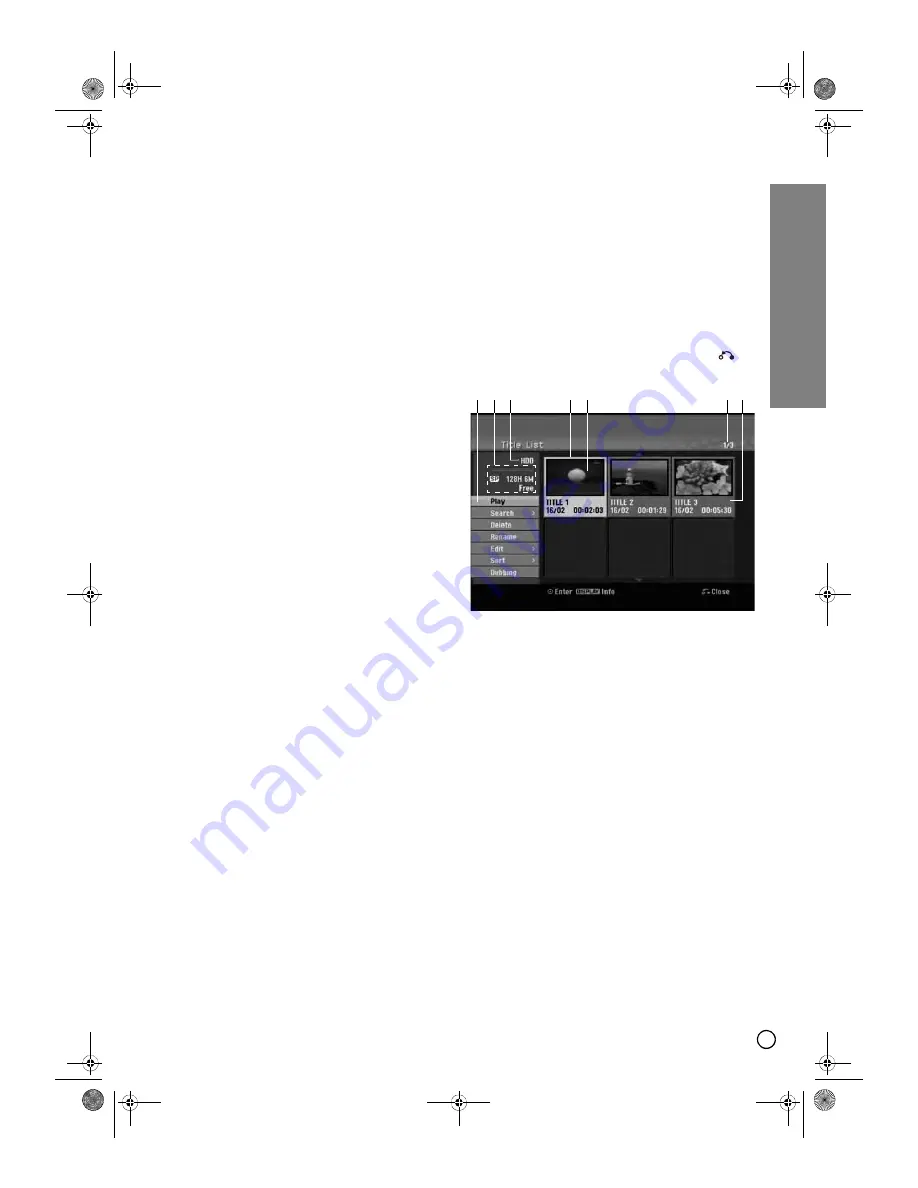
45
Title List and Editing
Title List and
Editing
Title List and Chapter List Menu
Overview
Using the Title List menu, you can search for recorded
titles and edit them. The editing features available in
the Title List menu depend on whether you are editing
video on DVD, or the HDD, and whether you’re editing
Original content, or a Playlist.
There are two ways to edit DVD-RAM and VR mode
DVD-RW discs. You can directly edit the Original
content of the disc, or you can create and edit a
Playlist. The Playlist doesn’t actually change any of the
content on the disc, but just controls how the content is
played back.
Editing material recorded on the HDD is similar to
editing the Original content of a DVD-RAM or VR mode
DVD-RW, with similar commands for erasing and
naming titles, as well as fine control over the content of
chapters within titles for DVD disc.
Note:
During recording, if you display the Title List menu for
the HDD, some of the titles may appear with a mark.
These titles were recorded with a Line Input setting
different to the current setting of the recorder.
During recording, these titles cannot be played.
1. Press DISC MENU/LIST to display the Title List
menu.
Playback should be stopped when you do this.
• You can also access it using HOME menu, select
[MOVIE] option then select [HDD] or [DVD] option
and press ENTER.
• When selecting titles, use the
S
/
T
buttons to
display the previous/next page if there are more
than six titles.
• If you are editing a VR mode disc, press DISC
MENU/LIST to switch between Original and
Playlist menu.
On the left side of the screen are the menu options. The
main part of the screen shows thumbnails of the titles
(or chapter) on the DVD or HDD. You can change
these thumbnails using the THUMBNAIL button—see
“Changing Title Thumbnails” on page 47.
Press DISPLAY to display the information of selected
title on the Title List menu.
After selecting a title or chapter on the Title List or
Chapter List menu, then press ENTER. The menu
options appear on the left side of the menu. Use
S
/
T
to select an option then press ENTER to confirm
your selection.
2. To exit the Title List menu, press RETURN (
)
repeatedly.
See page 46 for detailed explanation.
1 2 3
4 5
6 7
01EN01DVDS253A(AU).book Page 45 Wednesday, June 7, 2006 3:39 PM






























