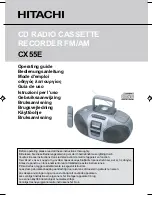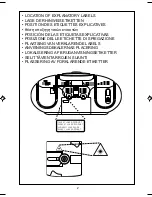9
English
KEY TO ILLUSTRATIONS
(See page 6,7)
FUNCTIONS AND FEATURES
SOUND CONTROL SECTION
• Set BASS BOOST button [11] to
R
ON to get the rich bass sound. To turn it
N
OFF, press
BASS BOOST button again.
• Press SURROUND button [22] to emphasize the surround sound effect and the surround
indicator will light up. To turn off the effect, press SURROUND button again.
TIMER AND CLOCK SECTION
TIMER-PLAY/TIMER-RECORDING
• The programmable timer turns on and off your desired sound source at your desired time. It can
also start recording from a radio broadcast at your desired time.
SLEEP TIMER
• You can turn off the set automatically.
RADIO SECTION
RADIO AERIALS
• For FM, lengthen the telescopic aerial. To improve FM-reception, incline and turn the aerial.
Reduce its length if the FM-signal is too strong (very close to a transmitter).
• For AM, the set is provided with a built-in aerial, so the telescopic aerial is not needed. Direct the
aerial by turning the whole set.
21.
BAND Button
22.
SURROUND Button
23.
STANDBY/ON Button
24.
STANDBY/ON Indicator
25.
SURROUND Indicator
26.
BEAT CUT/STEREO/MONO Switch
27.
AC Mains
28.
Battery Door
REMOTE CONTROL (RB-CX55)
1.
POWER Button
2.
0-9, 10+ Buttons
3.
MODE/REMAIN Button
4.
INTRO Button
5.
PRESET/REPEAT Button
6.
CD
-
/
J
Button
7.
L
Button
8.
TUNER/BAND Button
9.
TAPE Button
10.
8
VOLUME
9
Button
11. SLEEP Button
12. TIMER Button
13.
8
TUNING
9
Button
g
/
(
,
)
/
f
Button
14. MEMORY Button
15. RANDOM Button
SET
1.
Handle
2.
FM Telescopic Antenna
3.
CD Door
CASSETTE DECK
4.
RECORD Button (
a
)
5.
PLAY Button (
;
)
6.
REWIND Button(
)
)
7.
F. FWD Button (
(
)
8.
STOP/EJECT Button (
Lc
)
9.
PAUSE Button (
J
)
10.
VOLUME Control
11.
BASS BOOST Button
12.
PHONES Socket
CD CONTROL
13.
STOP Button (
L
)
14.
PLAY/PAUSE Button (
-
/
J
)
15.
SKIP SEARCH/TUNING UP Button
(SKIP
f
/TUNING UP)
16.
SKIP SEARCH/TUNING DOWN
Button (
g
SKIP/DOWN TUNING)
17.
MEMORY Button
18.
Cassette Door
19
SLEEP Button
20.
TAPE Button
008-012 CX-55E
7/29/02, 2:31 PM
9