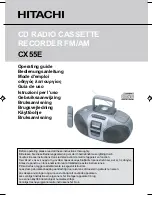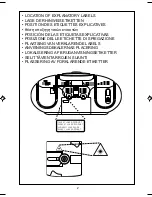10
English
STEREO/MONO (FM only)
• When an FM stereo signal is too weak or noisy for stereo listening, set the switch [26] to the
MONO position to reduce the noise.
BEAT CUT (AM only)
• If beat noise is audible during the recording from an AM radio programme, flip switch [26] over
from [A] to [B] or from [B] to [A] to reduce the noise.
TUNER with 20 PRESET STATIONS
• Allows you to memorize 10 stations for FM and 10 stations for AM.
TAPE RECORDER SECTION
Use only NORMAL tapes in the cassette deck of this sound system. The characteristics of
the cassette deck mechanisms do not match other types of tape.
REWIND (
)
) AND FAST FORWARD (
(
) BUTTONS
To rewind the tape, press the REWIND button [6]. To rapidly advance the tape, press the F. FWD
button [7]. To stop rewinding or fast forwarding, press the STOP/EJECT button [8].
PAUSE BUTTON (
J
)
To halt the tape temporarily during recording or playback, press the PAUSE button [9]. To release the
pause mode, press the PAUSE button again.
STOP/EJECT BUTTON (
Lc
)
When this button is pressed with the tape running, the tape stops. When it is pressed in the stop
mode, the cassette holder opens.
FULL AUTO STOP MECHANISM
When a tape has completed playing back, rewinding, fast forwarding or recording, it stops
automatically.
VARIABLE MONITOR
During recording, adjustment of volume is unnecessary. A programme may by heard at any desired
volume, and the setting of the BASS BOOST Button [11] does not affect the volume because of the
“Variable Monitor” device.
CD PLAYER SECTION
g
SKIP
f
/UP TUNING DOWN BUTTONS
Skip playback
By pressing briefly the SKIP
f
[15] or
g
SKIP [16] buttons, you can jump to a next or previous
title, or you can select a track before starting playback.
A. During PLAY
- You can jump to the next title by pressing the SKIP
f
button once. If you want to skip more
than one track, press the SKIP
f
button more than once until the display shows the desired
track number.
- If you want to repeat the running title from the beginning, press the
g
SKIP button once. If
you want to repeat one of the previous titles, press the
g
SKIP button more than once until
the display shows the required track number.
- Press and hold SKIP
f
or SKIP
g
button on the front panel during play, and the CD
player will start search. The player will start play when you release the button.
B. In position STOP
- In position STOP with a CD inserted you can select the desired title using the
g
SKIP or
SKIP
f
button until the display shows the required track number. Press PLAY/PAUSE button
[14] to start playback.
008-012 CX-55E
7/29/02, 2:31 PM
10