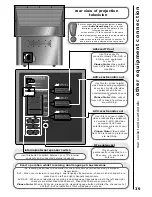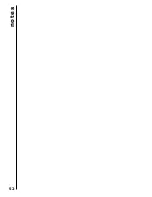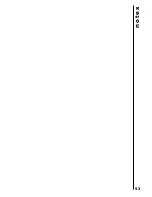rear socket and scart details
other equipment connection
39
rear view of projection
television
Use this socket to
connect ordinary VHS, DVD or
RGB source equipment
to your TV.
Please Note:
Video output
from AV1 is linked to TV tuner
reception.
Use this to connect digital
video broadcasting equipment,
as well as S-VHS, Hi8 video
equipment and home
entertainment systems to your
TV.
Please Note:
Video output
from AV2 is linked to picture you
are watching.
This should be
permanently connected to an
RF source - i.e your aerial
antenna.
AV2 scart monitor out
AV1 scart TV out
RF aerial socket
Before connecting external equipment, please
consult
Audio Visual Setup
. Also note that
interference may occur to the picture in the
following conditions...
•when another TV is connected to the same
external equipment and picture is being viewed at
the same time.
•when video output is connected to another TV
and picture is being viewed at the same time.
Use this to connect digital
video broadcasting equipment,
as well as S-VHS, Hi8 video
equipment and home
entertainment systems to your
TV.
Please Note:
Video output
from AV3 is linked to picture you
are watching.
AV3 scart monitor out
Use this button to switch between your TV’s internal
speakers and connected external speakers
internal/external speaker switch
Scart operation whilst receiving dual language transmissions
The following describes the operation of the scart audio out when receiving a bilingual
transmission:
AV1 - When your television is receiving a dual language transmission, channel 1 and channel 2 are
placed on the left and right channels respectively.
AV2/AV3 -When your television is receiving a dual language transmission, both the left and right
channels are either Nicam/A2Channel 1, Nicam/A2Channel2 or mono FM
Please Note:
When in AV mode, pressing the nicam/language button will alter the channel out of
AV2/AV3, but no indication of this will appear on screen.
Summary of Contents for C43WP910TN
Page 1: ...Users Guide C43WP910TN C55WP910TN Projection Television S C R E E N S C R E E N ...
Page 2: ......
Page 52: ...notes 52 ...
Page 53: ...notes 53 ...