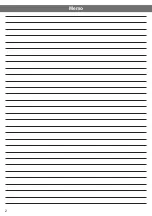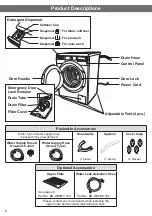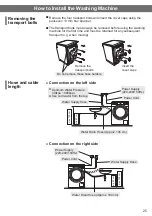14
1. Press the Power button to turn on the power.
2. Select and adjust the program as desired.
3. Press the Memory button for 3 seconds, then the setting is memorized.
4. Press the Start/Pause button.
■
Once the setting is saved, the customized program can be selected
with just a press of the Memory button.
■
Customized program can be changed by doing the same procedure.
Note
- Do not use blanket net. This may cause excessive vibration when
spinning.
1. Load the laundry :
■
Fold a large items such as a duvet or blanket as follows.
■
Load laundry into the drum with the ends facing the rear of the drum.
Laundry ends facing
rear of drum
Push laundry inside
not to exceed this line
Drum
2. Press the Power button to switch power on.
3. Select the Duvet program.
4. Add detergent into the detergent dispenser.
5. Press the Start/Pause button.
How to use the
Memory function
How to use the
Duvet program
How to Use the Washing Machine
Summary of Contents for BD-W80AV
Page 2: ...2 Memo ...
Page 33: ...33 Memo ...
Page 34: ...34 Memo ...
Page 35: ...35 Memo ...
Page 36: ...3WPL106181 ...