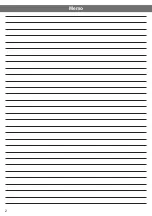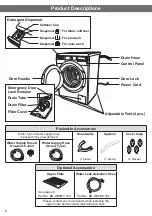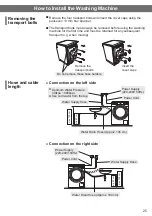12
■
Pausing a program.
Press the Start/Pause button. The washing machine switches itself
off if it is not restarted within 1 hour. Switch the power on and the
program starts again from the beginning.
■
Adding clothes part way through a wash.
Press the Start/Pause button to pause the selected program. The
door lock is automatically released after about 5 seconds when
the water level and temperature are safe. You can then open
the door and add your clothes. Close the door and press the
Start/Pause button again to restart the program.
*Note: It is not recommended to add a large amount of clothes as
the washing machine
fi
rst measures the load size to determine
optimum operation.
■
Terminating a program.
Press the Start/Pause button, and press the Power button to switch
power off. Then press the Power button again and select the Spin
or Drain program to drain remaining water in the drum and spin-dry
the laundry.
■
The buzzer sounds when the program ends.
By pressing the Spin button for 3 seconds, (After press Power button)
the buzzer sound is deactivated. By pressing the Spin button again,
the buzzer sound is reactivated.
■
The washing machine automatically switches itself off when the
program ends.
How to Use the Washing Machine
6
Program ends
Summary of Contents for BD-W80AV
Page 2: ...2 Memo ...
Page 33: ...33 Memo ...
Page 34: ...34 Memo ...
Page 35: ...35 Memo ...
Page 36: ...3WPL106181 ...