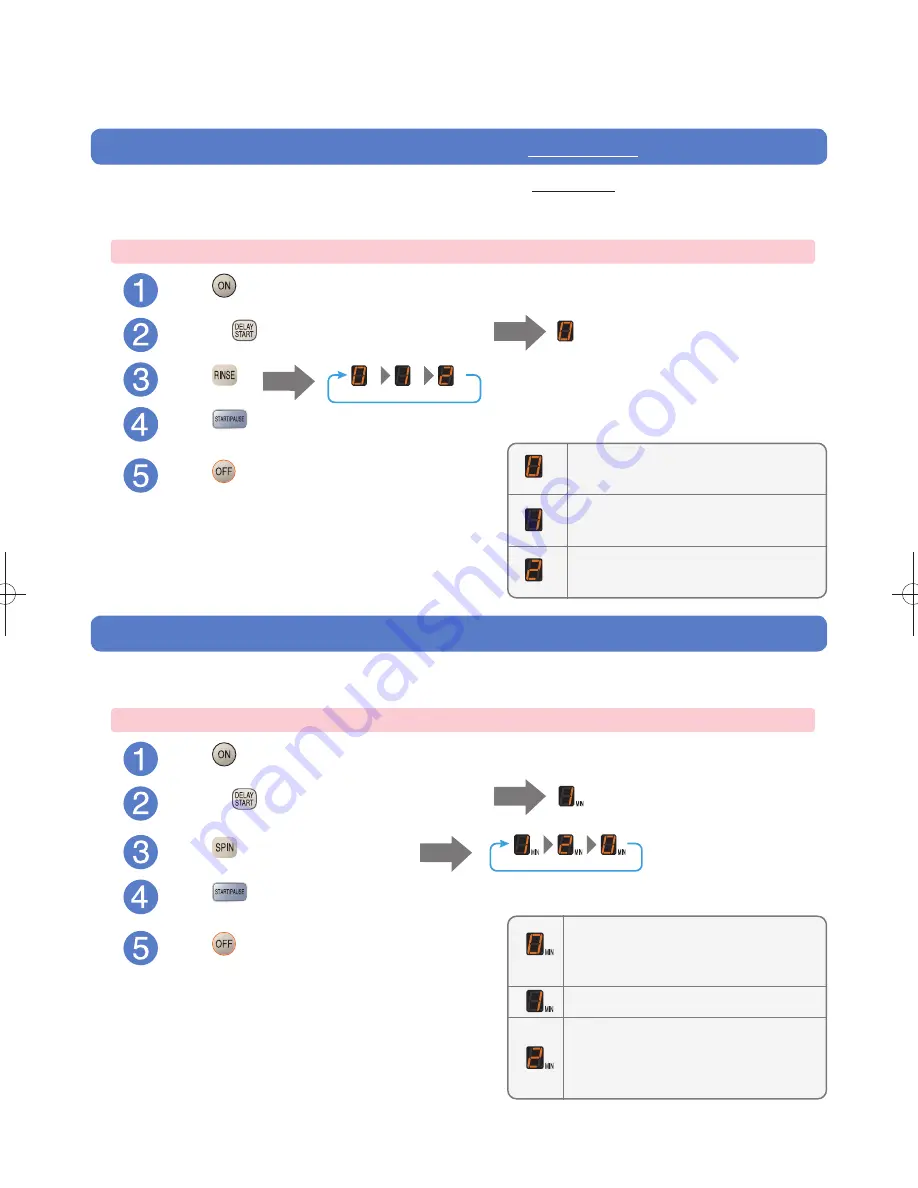
68
Other Settings
(continued)
Reducing vibration and noise during [WASH DRY] operations
You can change the spin speed during the dry cycle of [WASH DRY] operations.
Depending on the flooring strength and other factors, vibration during machine operation may
increase. Adjust this setting according to your operation environment.
To change the default setting
Press
to turn on the power.
Hold the
button for at least 3 seconds.
Press
.
Press
.
Pressing the [START] button completes the setting.
The display changes with each press of the [RINSE]
button.
High-Speed Mode (default setting)
Mid-Speed Mode (operation time will
be longer)
Low-Speed Mode (operation time will
be longer)
Press
to turn off the power.
This setting will be saved.
To change the setting, perform the same operation.
The speed for the intermediary spin between the wash
and rinse cycles cannot be changed.
Reducing vibration and noise during spin startup or speeding up startup
In addition to the Standard Mode (default setting) for spin startup, a low vibration/noise mode
and a smooth startup mode are available.
To change the default setting
Press
to turn on the power.
Hold the
button for at least 3 seconds.
Press
to change the setting.
Press
.
Pressing the [START] button completes the setting.
Low-Vibration Mode
Reduces the vibration noise during spin.
(operation time will be longer)
Standard Mode (default setting)
Smooth Mode
Spin startup is smoother. (Depending
on the type of laundry, vibration and
noise may increase.)
The display changes with each press of the [SPIN]
button.
Press
to turn off the power.
This setting will be saved.
To change the setting, perform the same operation.






























