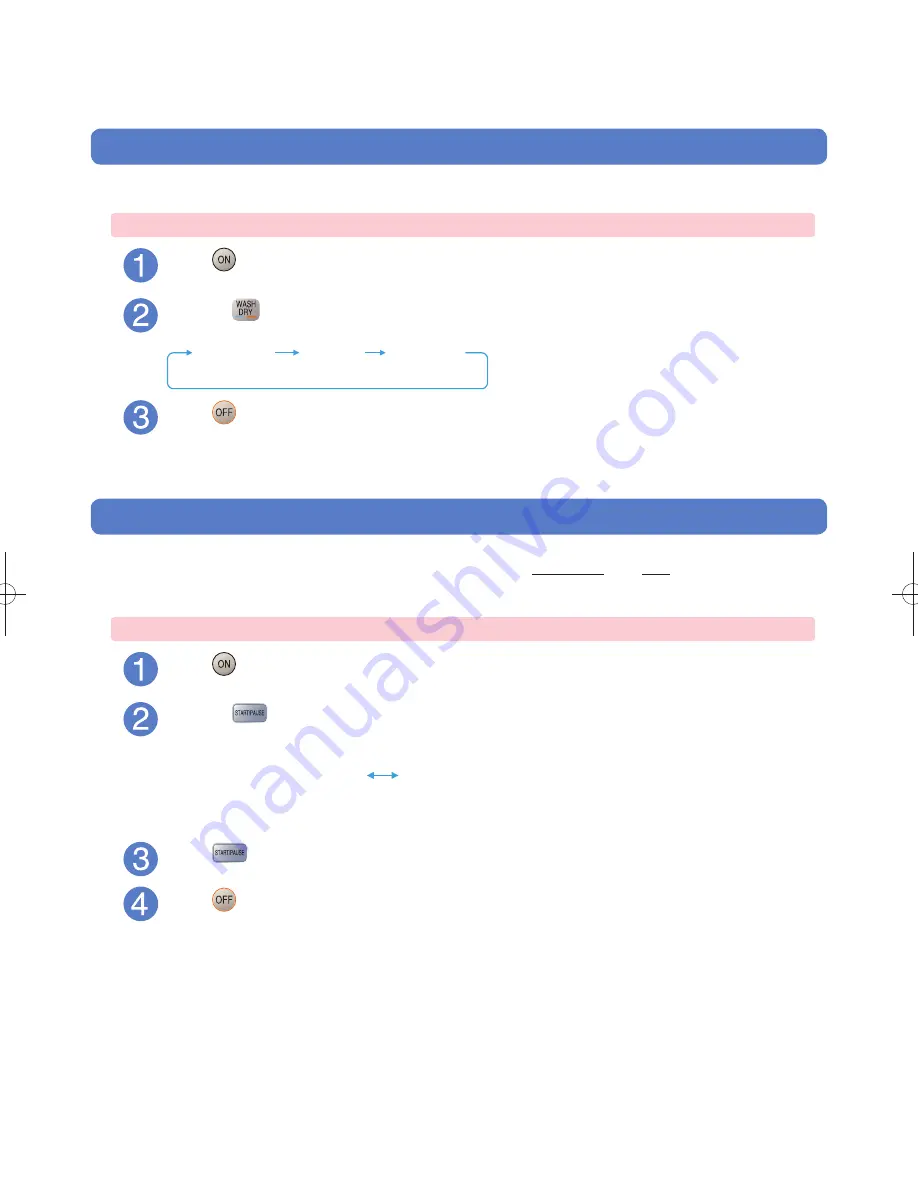
64
Other Settings
Changing or disabling the operation start/finish sounds
A sound is emitted when an operation starts or finishes.
You can select one of three settings for the sound.
To change the default setting
Press
to turn on the power.
Hold the
button for at least 3 seconds.
The setting changes as follows each time the button is held for 3 seconds.
Melody
(default setting)
Buzzer
No sound
Press
to turn off the power.
Turning the power off completes the setting.
This setting will be saved.
To change the setting, perform the same operation.
Disabling the 10-minute warning sound
About 10 minutes before an operation finishes, a warning sound is emitted as a notification.
(The remaining time before the sound is emitted may vary during [WASH DRY] and [DRY] operations, depending
on the selected program and settings.)
You can enable or disable the sound.
To change the default setting (i.e., to disable the sound)
Press
to turn on the power.
Hold the
button for at least 3 seconds.
The setting changes as follows each time the button is held for 3 seconds.
(Ignore the sound that is emitted when [START] is pressed.)
Sound enabled (default setting)
Sound
disabled
Beeps twice and emits the warning
Beeps three times to indicate setting.
sound to indicate setting.
The sound emitted to indicate change will differ depending on the operation start/finish sound setting.
Press
to pause.
Press
to turn off the power.
Turning the power off completes the setting.
When a spin cycle is repeated to correct concentration of laundry to one side, the warning sound is not emitted.
This setting will be saved.
To change the setting, perform the same operation.






























