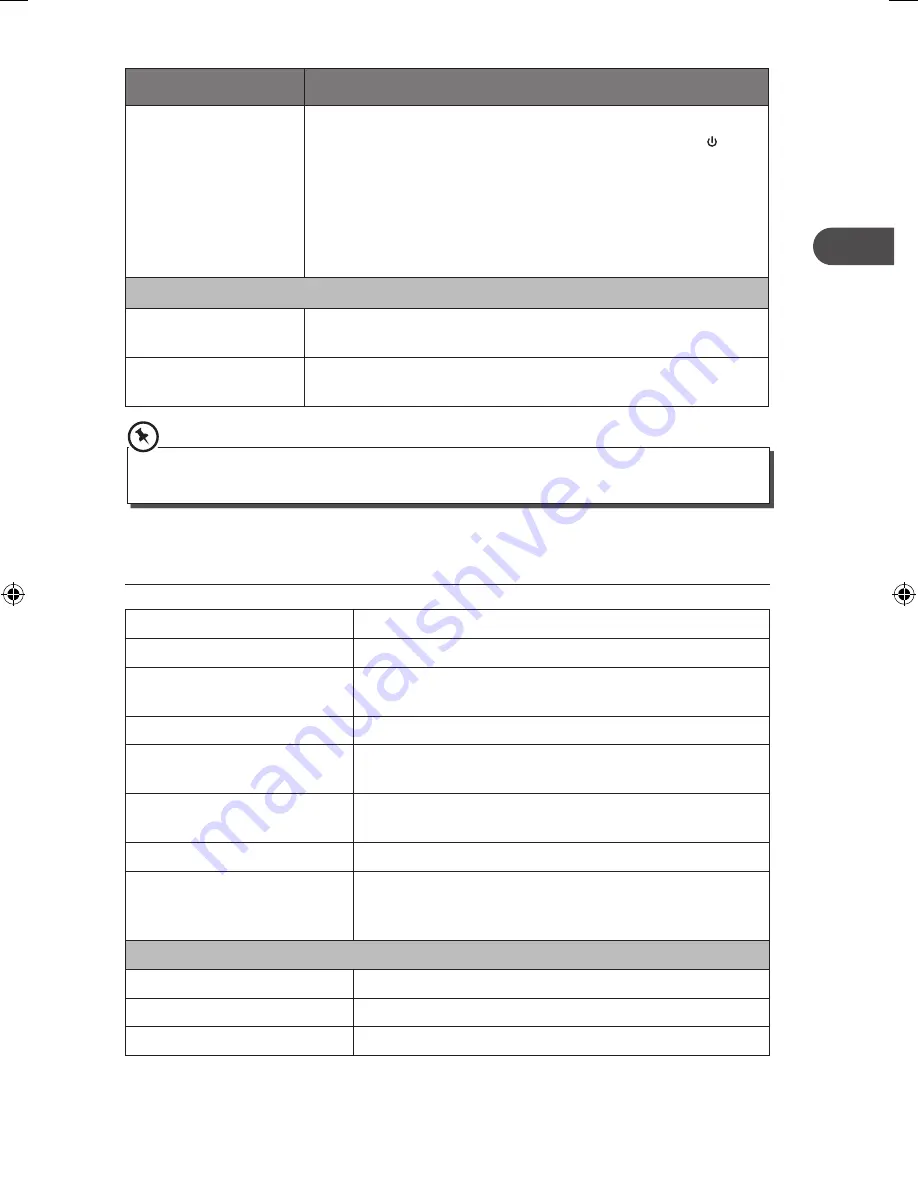
GB
Problem
Solution
The unit doesn’t play
iPod/iPhone files or
doesn’t function as
expected
• Make sure the iPod/iPhone is connected properly.
• Standby mode may be activated; press the STANDBY
button again.
• Make sure the iPod/iPhone is switched on.
• Vibrations may have caused the iPod/iPhone to come loose
from the docking station.
• Check iPOD mode is selected.
• Reinsert iPod/iPhone.
USB
Unable to insert USB
device
• Insert the USB device the other way round.
Cannot play some
files from USB device
• Some USB devices may not be compatible with the unit.
• Only MP3/WMA file formats are supported.
If any functional abnormality is encountered, unplug the unit from the mains socket and reconnect it
again.
Specifications
Model
AXM1205E
Disc Format
CD, CD-R, CD-RW, MP3, WMA
Terminals:
iPod/iPhone Dock socket, USB 2.0, AUX IN1 (L/R) Sockets,
AUX IN2 (L/R) Sockets, Aerial Socket
Frequency Range
FM: 87.5 – 108 MHz
Power Supply
Power Consumption
220-240V ~ 50/60Hz
50W
ECO Standby Power
Consumption
≤ 0.5W
Output Power
100W x 2
Dimensions:
CD Player
Amplifier
215mm(W) x 105mm(D) x 255mm(H)
215mm(W) x 105mm(D) x 289mm(H)
Speaker
Impedance
4Ω
Input Power
100W
Dimensions
208mm(W) x 238mm(D) x 300mm(H)
Features and specifications are subject to change without prior notice.
33
AXM1205E_IB_01GB_121112_Michelle.indd 33
12/11/2012 5:48 PM


















