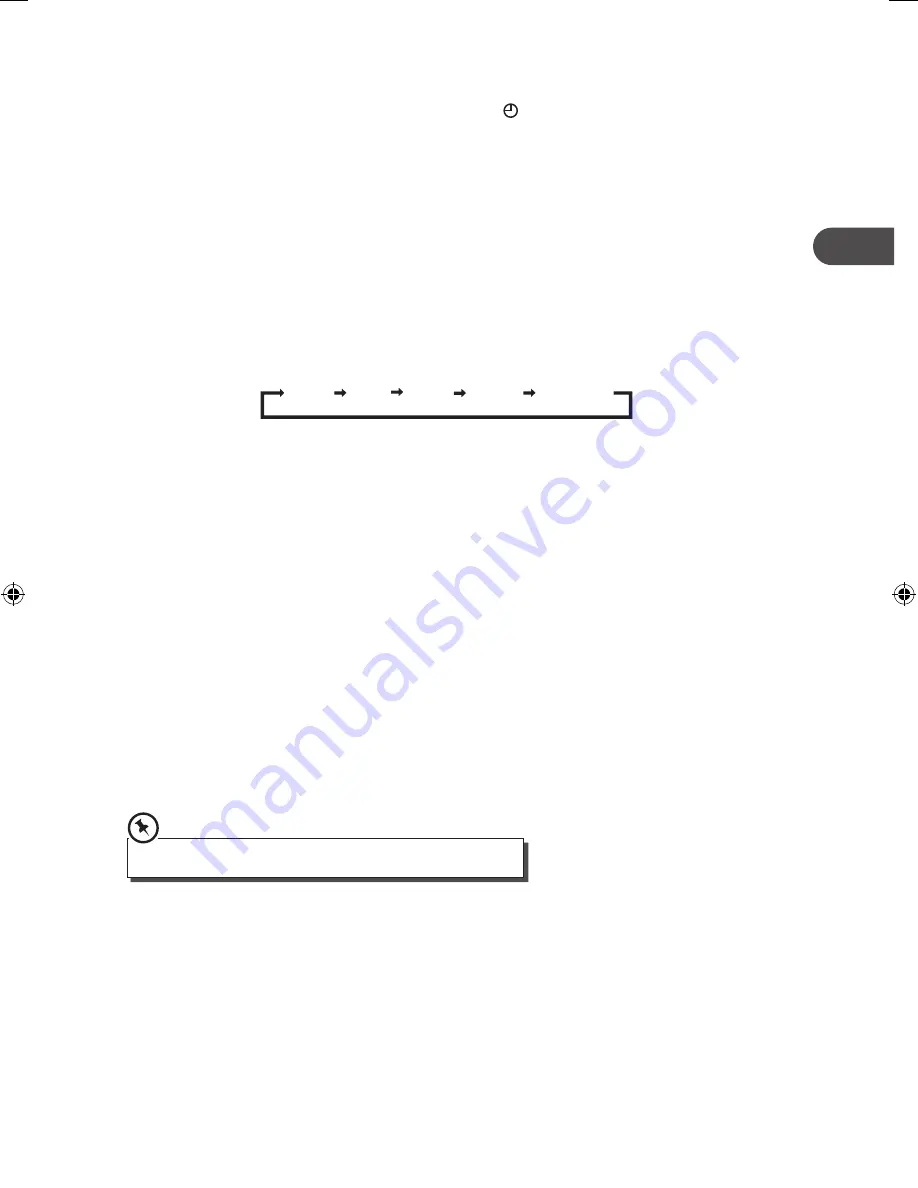
GB
Switching the Alarm off
In standby mode press the TIMER/SLEEP button. The symbol will disappear from the
display.
Adjusting the Volume
•
Turn the / – dial on the unit or press the VOL + / – buttons on the remote
control to adjust the volume.
•
If you wish to turn the sound off temporarily, press the MUTE button. Press the MUTE
button again, or press the VOL + button or turn the / – dial to resume
normal listening.
Adjusting the Sound Effect
Press the P-EQ button to select the sound effect modes.
FLAT
POP
JAZZ
ROCK
CLASSIC
Adjusting the Bass
Turn the BASS + / – dial to adjust the bass level. The level will show on the display.
Adjusting the Treble
Turn the / – dial to adjust the treble level. The level will show on the display.
Selecting Super Bass
•
To add more bass you can press the S-BASS button. The word ‘BASS’ will be displayed.
•
To switch off Super Bass press the S-BASS button again.
Selecting the Loudness Effect
•
This setting adds more bass at low volume levels. Press the LOUDNESS button. The
word ‘LOUD’ will be displayed.
•
To switch off the loudness feature press the LOUDNESS button again.
You cannot activate Super Base and Loudness at the same time.
Adjusting the Display Brightness
Press the DIM button to scroll through the 3 brightness levels.
23
AXM1205E_IB_01GB_121112_Michelle.indd 23
12/11/2012 5:48 PM














































