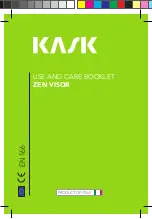15
Press the front panel
MAGIC FOCUS
button momentarily
for auto setup.
VIDEO
Select VIDEO to adjust picture settings and improve picture quality.
Use this function to change the contrast between black and white levels in the picture. This adjustment
will only affect the picture when ADVANCED SETTINGS PERFECT PICTURE is OFF.
Use the THUMB STICK
or
to highlight the function to be adjusted.
Press the THUMB STICK
or
to adjust the function.
Press EXIT to quit menu.
NOTE:
1. It may be necessary to adjust TINT to obtain optimum picture quality when using the COMPONENT:
Y-PBPR Input jacks.
2. If you are using the COMPONENT VIDEO input jacks (Y-P
B
P
R
) and notice that the TINT and COLOR are
abnormal, check to make sure that COMPONENT SET-COLOR SYSTEM is set properly.
Use this function to adjust flesh tones so they appear natural. (See notes below.)
Use this function to adjust overall picture brightness.
Use this function to adjust the amount of fine detail in the picture.
When RESET is selected, press down on THUMB STICK
to return video adjustments to factory
preset conditions.
CONTRAST
Use this function to adjust the level of color in the picture.
COLOR
TINT
BRIGHTNESS
SHARPNESS
RESET
M e n u
T o M e n u B a r
T o Q u i t E x i t
M e n u
T o M e n u B a r
T o Q u i t E x i t
100%
50%
50%
50%
MENU
THUMB
STICK
THUMB
STICK
100%
CUSTOMIZE
SETUP
VIDEO
AUDIO
THEATER
SEL
C o n t r a s t
C o n t r a s t
B r i g h t n e s s
C o l o r
T i n t
S h a r p n e s s
R e s e t
A d v a n c e d
S e t t i n g s
CUSTOMIZED PICTURE AND SOUND ADJUSTMENTS
MAGIC
FOCUS
MAGIC FOCUS
MAGIC FOCUS
The Magic Focus button on the front panel will align the convergence when pressed.
Summary of Contents for 53SWX10B
Page 107: ...PRINTED CIRCUIT BOARD COMPONENT SIDE DP1X SIGNAL PWB 106 ...
Page 108: ...PRINTED CIRCUIT BOARD PATTERN SIDE DP1X SIGNAL PWB 107 ...
Page 109: ...PRINTED CIRCUIT BOARD COMPONENT SIDE DP1X DEFLECTION PWB 108 ...
Page 110: ...PRINTED CIRCUIT BOARD PATTERN SIDE DP1X DEFLECTION PWB 109 ...
Page 111: ...PRINTED CIRCUIT BOARD COMPONENT SIDE DP1X CONVERGENCE DP1X SENSOR PWB DP1X VM PWB 110 ...
Page 112: ...PRINTED CIRCUIT BOARD PATTERN SIDE DP1X CONVERGENCE DP1X SENSOR PWB DP1X VM PWB 111 ...
Page 113: ...PRINTED CIRCUIT BOARD COMPONENT SIDE DP1X SRS BBE PWB DP1X TERMINAL PWB 112 ...
Page 114: ...PRINTED CIRCUIT BOARD PATTERN SIDE DP1X SRS BBE PWB DP1X TERMINAL PWB 113 ...
Page 115: ...PRINTED CIRCUIT BOARD COMPONENT SIDE DP1X POWER SUPPLY PWB DP1X CONTROL PWB 114 ...
Page 116: ...PRINTED CIRCUIT BOARD PATTERN SIDE DP1X POWER SUPPLY PWB DP1X CONTROL PWB 115 ...
Page 117: ...PRINTED CIRCUIT BOARD COMPONENT SIDE DP1X CPT P W B 116 ...
Page 118: ...PRINTED CIRCUIT BOARD PATTERN SIDE DP1X CPT P W B 117 ...
Page 119: ...R R 115 118 BLOCK DIAGRAM ...
Page 120: ...119 WIRING DIAGRAM ...
Page 121: ...120 43UWX10B FINAL WIRING ...
Page 122: ...121 43UWX10B FINAL WIRING ...
Page 123: ...122 53 61SWX10 12B and 53 61UWX12B FINAL WIRING ...
Page 124: ...123 53 61SWX10B and 53 61SWX12B FINAL WIRING ...
Page 171: ......