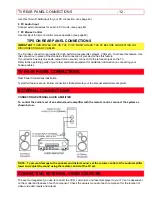HOW TO USE THE REMOTE TO CONTROL YOUR TV
- 14 -
NOTE:
Completely insert the connection cord plugs when connecting to rear panel jacks. The picture that is
played back will be abnormal if the connection is loose.
If you have an S-VHS VCR, you can use the S-INPUT cable in place of the standard video cable.
HOW TO USE THE REMOTE TO CONTROL YOUR TV
A detailed explaination of the circled numbers follows on page 19 to 21.
Remote Control Illustration
1 TV POWER Button
Press this button to turn the TV set on or off.
2 TV/CABLE/VCR Button
Press these buttons to control your TV, cable/satellite or VCR. See remote control programming section for
detailed explanation.
3 HELP Button
Press to display On-Screen Display help messages.
4 TV/PC Button
Press this button to toggle back and forth between TV and PC mode.
5 LAST CHANNEL (LST-CH) Button
Use this button to select between the last two channels viewed. (Good for watching two sporting events, etc.)
6, 12 CHANNEL SELECTOR Buttons
Enter two or three numbers to select channels. Enter 0 first for channels 1 to 9. For channels 100 and above,
press the "1" button and wait for two seconds before pressing the last two digits of channel.
Channel selection may also be performed by pressing CH up (
) or down (
).
You may also use these buttons for channel scanning. Press and hold the CH up (
) or down (
) buttons and
the TV will start quickly scanning through the channels. Release the CH up (
) or down (
) buttons when the
TV scans to the channel you wish to watch and the TV will tune to that channel.
7, 8 VOLUME, MUTE Buttons