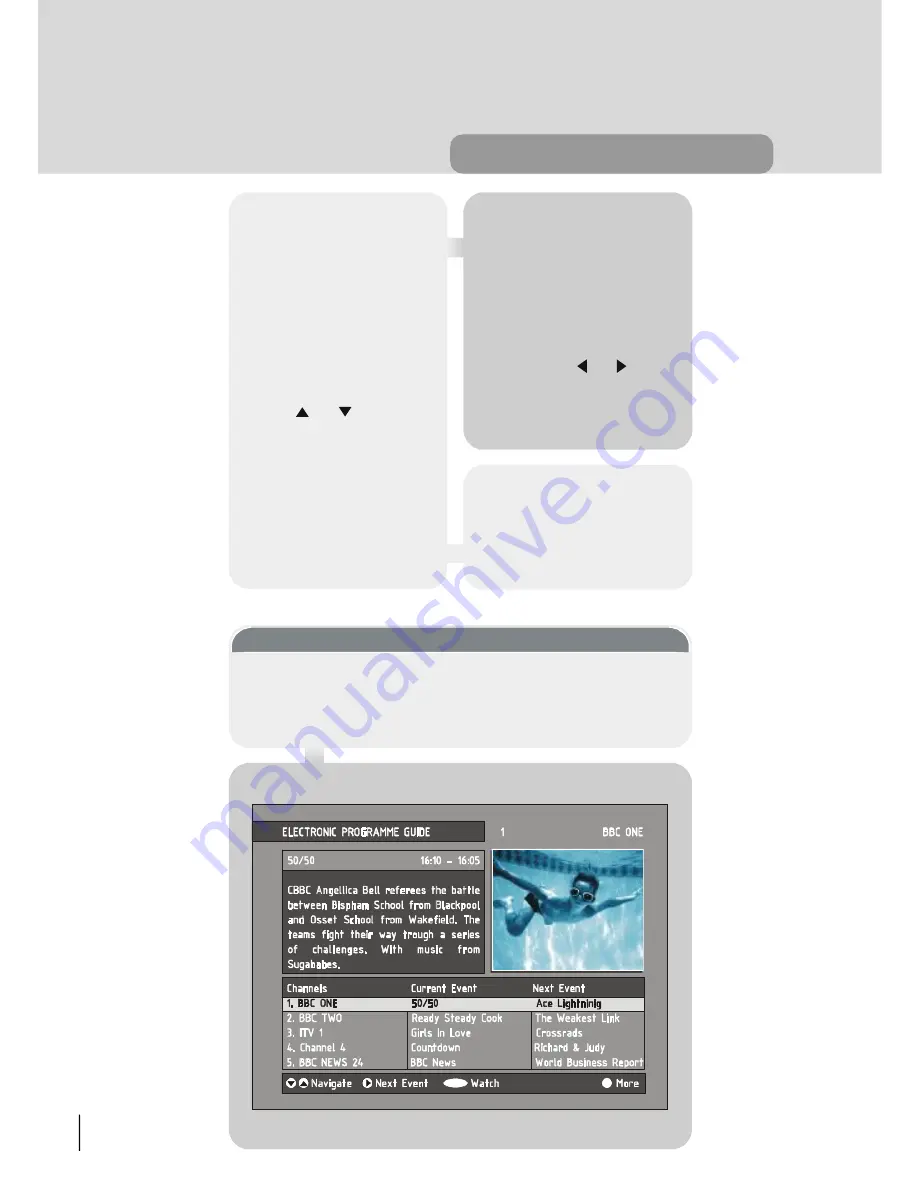
18
everyday operation
Here, you can preview any channel
stored by the TV before viewing it full
screen. The complete list of channels is
displayed in pages of 10 channels at a
time, with their channel list number and
a favourite channel icon if appropriate.
(see Advanced operation-Favourite
channels). The name and a quarter-
screen image of the channel last
viewed is displayed on the upper right
of the screen.
Using the “
“ or “
” keys, the high-
light is moved through the list to the
channel required. The “
Red
”
and
“
Green
” keys can also be used to
move forward or backward a com-
plete page (ten channels) at a time.
Pressing “
SELECT
” key now changes
the quarter-screen display to show the
highlighted channel.
When you leave the Channel List
screen, by pressing “
M
” key the
channel showing on the quarter
screen is selected for normal viewing
on the whole screen.
ELECTRONIC PROGRAMME GUIDE
The fourth way of selecting a channel is with the electronic programme guide, or
EPG. The EPG is accessed by pressing the “
GUIDE
” key. Like the Channel List,
the EPG screen displays a list of the stored channels (in pages of five channels)
along with information on what programmes are being broadcast.
Hint
From the Channel List screen, it is
possible to edit the channel list,
including changing the name of stored
channels or deleting them. Editing the
list is covered in Advanced operation-
Editing The Channel List.
When using the Channel List to select
channels, use the
“ “
or
“ ”
keys to
ensure that the highlighted button at
the bottom of the screen is SELECT,
so no editing functions are accidentally
begun.
SELECT
i
1549 UK-IDTV TV-DVB-22'' TFT IB-2-(Revised - 19x27).p65
01.12.2004, 13:48
18
Summary of Contents for 22LD4500
Page 1: ...GB Instructions for use 22LD4500 ...
Page 30: ...29 advanced operation ...






























