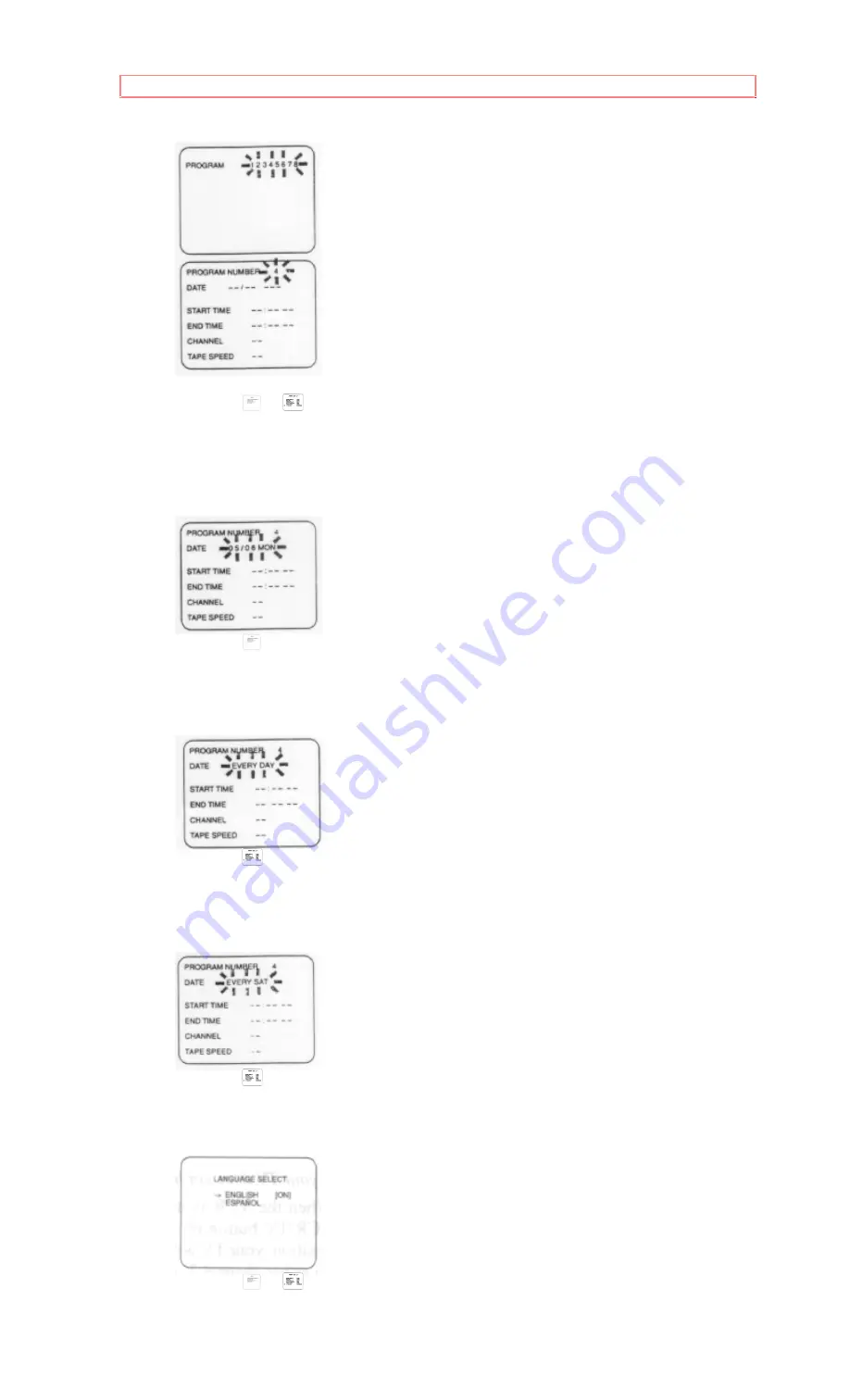
TIMER
46
2 Select your desired program number (1 ~ 8)
The program number which is not set up flashes.
Press CH
or
button repeatedly until your desired program number appears.
(Example: 4)
Press SELECT button.
3 Select once, every day or weekly recording
For once recording:
Press CH
(up) button repeatedly until your desired date appears. (Example:
"05/06" for May 6th) Press SELECT button.
For every day recording:
To record a TV program at the same time on the same
channel every day. (Example: Monday through Sunday)
Press CH
(down) button repeatedly until "EVERY DAY" appears. Press SELECT
button.
For weekly recording:
To record a TV program at the same time on the same
channel every week. (Example: every Monday on channel 7 at 5:00PM)
Press CH
(down) button repeatedly until "EVERY" and your desired day of the
week appears together. Press SELECT button.
4 Set start hour
Press CH
or
button repeatedly until your desired hour appears. (Example: "7,
PM" for
7
:30
PM
)
Summary of Contents for 19VR11B
Page 12: ...VIDEO CASSETTE 12 tape ...





























