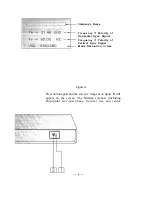Pincushion, Trapezoid, Contrast, Brightness, R. G. B. color,
Image Rotation, Manual Degauss, Window, Recall), the
function description (simply select to adjust). both step
number and parameter bars (which indicate the adjusting
scale), and the R. G. B. intensity parameter bar, will be
displayed on the screen
Figure B
To clear the screen, either push the status button again or
wait for about 15 seconds. The window will disappear
automatically at that time.
4. FUNCTION SWITCH
Selects which function on screen 2 to be adjusted
5. ADJUST SWITCH
Used to rewrite the company’s name on screen 1 image and
decrease or increase the parameter bar of the selected
function on screen 2 image.
6. SAVE SWITCH
Used to save all function parameter settings which have
been adjusted. The screen will display “Saved” after the
“SAVE” function is completed.
Summary of Contents for 17MVX-v2
Page 2: ......