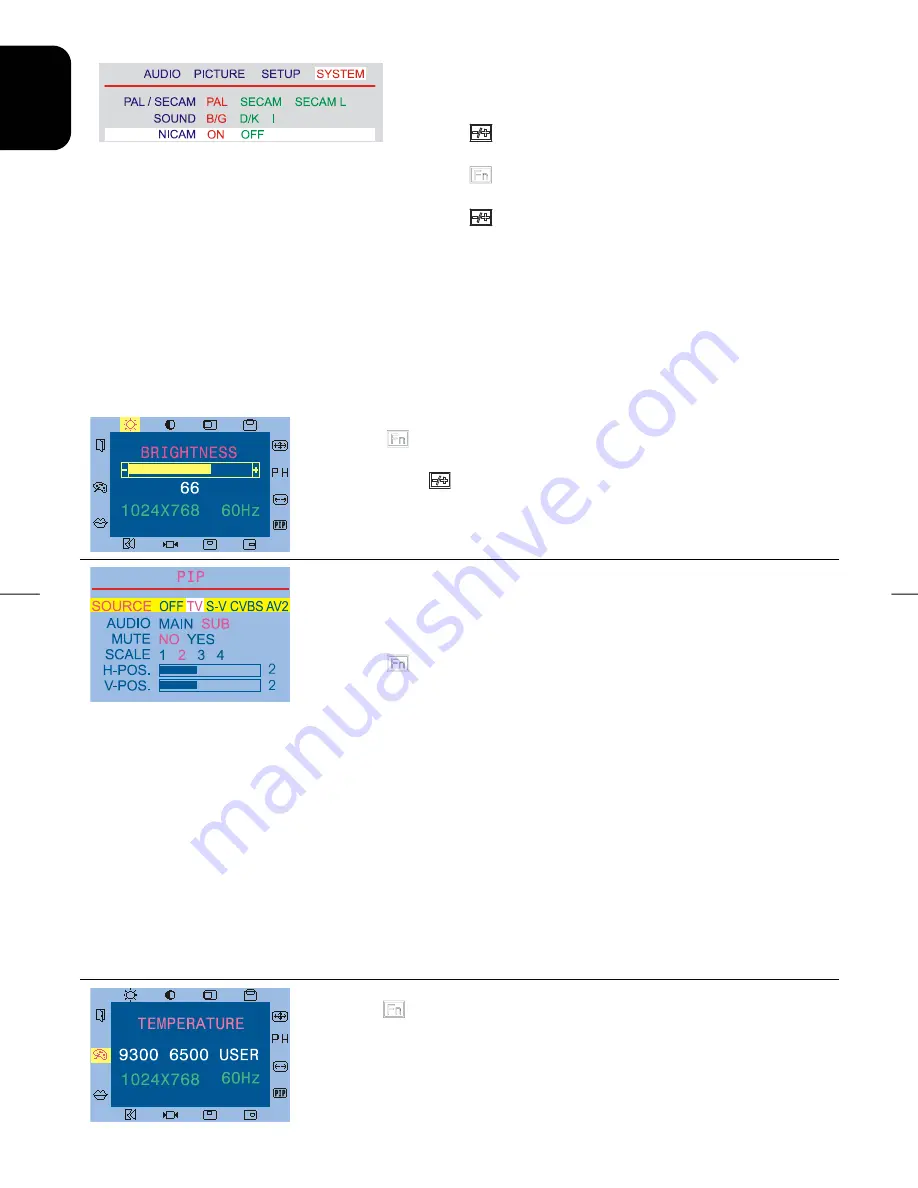
14
ENG
L
ISH
NICAM
1. Press "
MENU
" (on main body) or "
►
" (on remote
control) button.
2. Press "
" (on main body) or "
→
" (on remote
control) button to select
SYSTEM
.
3. Press "
" (on main body) or "
↑
,
↓
" (on remote
control) button to select
NICAM
.
4. Press "
" (on main body) or "
←
,
→
" (on remote
control) button to select
ON
or
OFF
. You can select
ON
if your set is equipped with the receiver for
NICAM
reception. The high quality
NICAM
(
N
ear
I
nstantaneous
C
ompanded
A
udio
M
ultiplex) digital sound can be
received.
3.2.2 PC settings
The OSD shown below displays when you press "MENU"(on main body) or "
►
" button (on remote
control).
To adjust the picture brightness.
1.
Press "
" (on main body) or "
↑
,
↓
" (on remote control) button to
select item.
2.
Then press "
" (on main body) or "
←
,
→
" (on remote control)
button to adjust brightness.
You can display a sub picture in the PC screen which can be selected
from TV or external A/V devices such as VCR or DVD. In this way you
can watch a TV program or monitor the video input from any connected
devices whilst looking at the display from the PC
.
1.
Press "
" (on main body) or "
↑
,
↓
" (on remote control) button to
select item.
2.
Choose “PIP”, then press "
MENU
" (on main body) or "
►
" (on remote
control) to enter second page. There are five options to set the PIP
preference.
SOURCE:
To select the picture source from
TV
,
AV1
,
AV2
or to turn
off PIP mode.
AUDIO:
To select sound from PC (
MAIN
) or Video (
SUB
).
MUTE:
To turn the sound on or off of the picture window.
SCALE:
To choose between 4 picture sizes.
H-POS:
To move the picture window left or right.
V-POS:
To move the picture window up or down.
3.
After finishing adjustment, press "
MENU
" (on main body) or "
►
" (on
remote control) retune to main menu.
S: When an image of TV, AV1 or AV2 is displayed in PIP mode, the
picture may appear to be a little stretched.
To adjust the colour temperature.
1.Press "
" (on main body) or "
↑
,
↓
" (on remote control) button to
select item.
2.When you choose the user mode in colour temperature, then press
"
MENU
" (on main body) or "
►
" (on remote control) to enter second
page to adjust the
R
,
G
,
B
.
3.After finishing adjustment to press “MENU” (on main body) or "
►
"
(on remote control) retune to main menu.
Summary of Contents for 17LD4200
Page 21: ......























