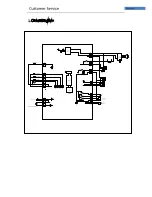Customer Service
Test Program.
How to start the test program:
Power on the washer by pressing "Power" button, select 'Spin' program, then press "Option" button
twice and "Start/Pause" button twice successively within 5 sec.
Display
Description of the Program Flow
C0
Door lock function test.
If the door is locked within 20 sec
,
the door lock icon will be displayed, if it fails to
lock the door error code
“
F13
”
will be displayed.
C8
Display function test.
Press "Delay" button, the digits "88:88" will be displayed. Next press “ Load" button, the
wash process icon (Prewash, Wash, Rinse
&
Spin etc.) will be displayed. Next press
''Temp" button, the temperature digit display will be displayed.
Next press "Spin" button, the spin speed digits will be displayed. Next press "Option”
button to light the option icons and
"
''
icons. Finally press "Select" button
to
light all
the icons around the selector. All the icons will be displayed for 1 sec. then C1 will be
displayed. If the above operation cannot be finished in 60 sec. error code "F25" will
be displayed
C1
Water fill test.
Fill for 8 sec. into the Prewash compartment. Fill 8 sec. into the Main wash compartment.
Fill for 8 sec. into the Softener compartment, using both fill valves. If the water level does
not reach the preset level, the main wash compartment will keep filling until the preset
water level is attained. If the washer cannot reach the preset water level in 6 min, error
code "F01" will be displayed.
C2
Heating element te st .
ln this process the heating element is switched on and motor is reversing (main wash
and prewash valve in water in 5 sec.) Then moves to C3.
C3
Drain pump test.
Drain the water to empty within 6 min. Failure to drain to empty within the time
error code "F03" will displayed.
C4
Spin function test.
Keep draining the water and the spin speed will be driven to the maximum spin speed.
C5
Finish the self-test program and the washer enters into standby status.