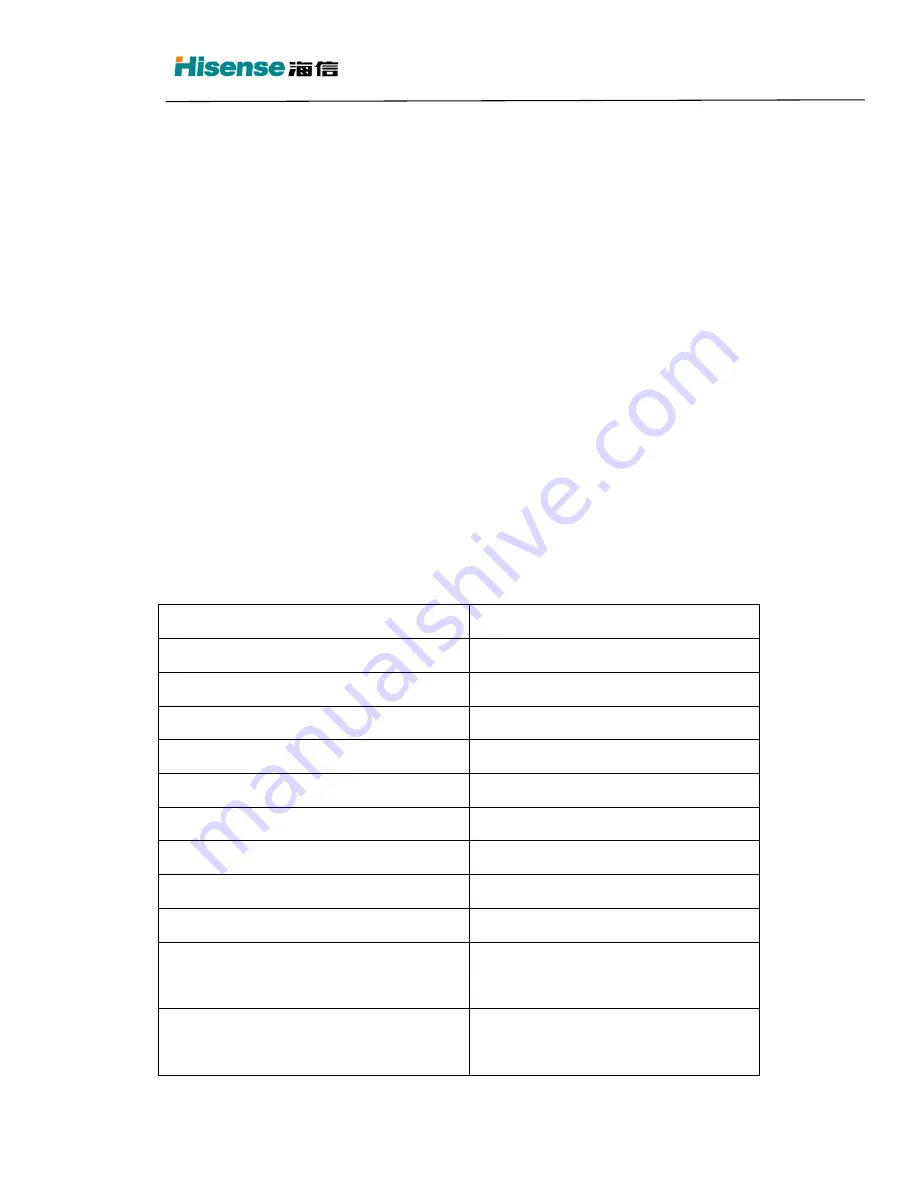
HK800 POS System User’s Manual
II Installation of Operating System and Driver
1.
.Installation Method of Operation System
Note: HK800 series products support WIN98
、
WIN2000
、
WINXP VISTA Operating System,
not DOS
、
WIN95 Operating System, some touch screen does not support WIN98 Operating
System.
There are two methods to install the Operating System:
1
st
:
Running network software, connecting the background machine or other machine, copy the
Operating System and files to the local harddisk and installation.
2
nd
:
Open the machine, loading the CD driver and installation.
Note: make sure the latest SP has loaded before install the Operating System.
2.
Install Driver
2.1 Install Directory
945 Mainbord
List Description
<CD>:\ Mainboard\Intel 945G\chipset\INF
Chipset Driver
<CD>:\Mainboard\ Intel 945G \VGA
Video Card Driver
<CD>:\Mainboard\ Intel 945G\Lan
Network Card Driver
<CD>:\Mainboard\ Intel 945G\Sound
Sound Card Driver
<CD>:\TouchScreen\ETTor AMT
ETTor AMTTouch Screen Driver
<CD>:\Keyboard
Keyboard Programming and Instruction
<CD>:\Print driver
Printer driver
<CD>:\MSR MSR
Setting
Program
<CD>:\PROGRAME INSTRUCTION\OPOS
OPOS Program
<CD>:\PROGRAME INSTRUCTION
Printer
、
Cash Drawer
、
Customer Display DLL
and program instruction
<CD>:\Manual Printer
、
Cash Drawer
、
Customer Display DLL
and program instruction
6


















