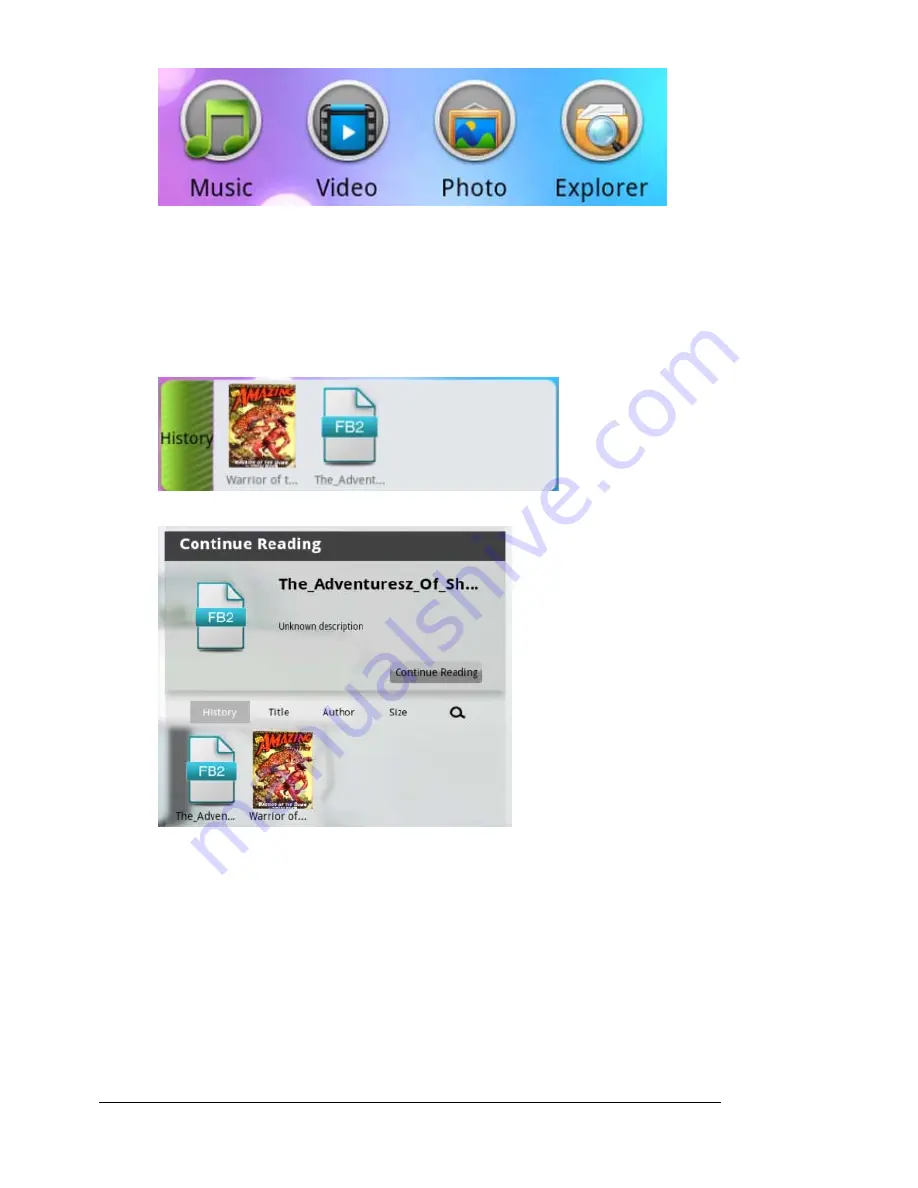
User Manual
12
e. History record
Quick display only shows the most recent ten browsing records (Figure 5). Touching the
"History” record icon enters into history overview (see Figure 6) where the system has stored
the history records. To open an e-book that has been viewed, simply touch the cover of the
book you want and then touch the "
Continue Reading
" bar.
Figure 5:
Figure
6
:
You may also position the books within the History record by selecting Title, Author or Size from
the sub-menu that appears above the books listed.
f. My library
Quick display shows up to 50 e-books in the eReader (Figure 7). Touch the "My Library" icon to
enter the library record overview (see Figure 8) system has stored e-Books on the device. To
open an e-book that is in My Library, simply touch the cover of the book you want and then
touch the "
Continue Reading
" bar display.
Figure 7:



























