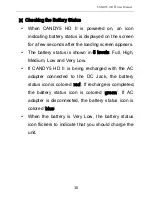CANDY5 HD
Ⅱ
User Manual
26
6-7-1.
Setting the Color Modes
All color modes can be modified except for Natural
Color Mode.
Press the Color Mode button for more than 3
seconds and the “Set Color Mode Window” appears.
In this window, you can perform the following
functions.
Move to the mode you want to select by using the
Zoom In button and Zoom Out button. The number
[
Set Color Mode Window
]
Next mode
Cancel setting
Mode to change
Previous mode
Summary of Contents for candy5 hd II
Page 1: ......
Page 8: ...CANDY5 HD Ⅱ User Manual 8 7 9 11 6 8 10 ...
Page 44: ......
Page 45: ......