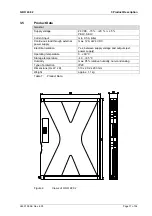X-DO 24 02
3 Product Description
HI 801 095 E Rev. 4.00
Page 15 of 54
The LEDs indicate the operating state of the output module.
The LEDs on the module are divided into three groups:
Module status indicators (Run, Error, Stop, Init)
System bus indicators (A, B)
I/O indicators (DO 1...24, Field)
When the supply voltage is switched on, a LED test is performed and all LEDs briefly flash
simultaneously.
Definition of Blinking Frequencies
The following table defines the blinking frequencies of the LEDs:
Name
Blinking Frequencies
Blinking1
Long (approx. 600 ms) on, long (approx. 600 ms) off
Blinking2
Short (approx. 200 ms) on, short (approx. 200 ms) off, short (approx. 200
ms) on, long (approx. 600 ms) off
Blinking-x
Ethernet communication: Flashing in sync with data transfer
Table 3:
Blinking Frequencies of LEDs
3.4.3
Module Status Indicators
These LEDs are located on the front plate, on the upper part of the module.
LED
Color
Status
Description
On
Module in RUN, normal operation
Blinking1 Module
state:
STOP/OS_DOWNLOAD or
OPERATE (only with processor modules)
Run
Green
Off
Module not in RUN,
observe the other status LEDs
On/Blinking1
Internal module faults detected by self-tests, e.g.,
hardware, software or voltage supply.
Fault while loading the operating system
Error
Red
Off Normal
operation
On
Module state:
STOP / VALID CONFIGURATION
Blinking1
Module state:
STOP / INVALID CONFIGURATION or
STOP / OS_DOWNLOAD
Stop
Yellow
Off
Module not in STOP, observe the other status LEDs
On
Module state: INIT, observe the other status LEDs
Blinking1
Module state: LOCKED, observe to the other status
LEDs
Init
Yellow
Off
Module state: neither INIT nor LOCKED, observe
the other status LEDs
Table 4:
Module Status Indicators