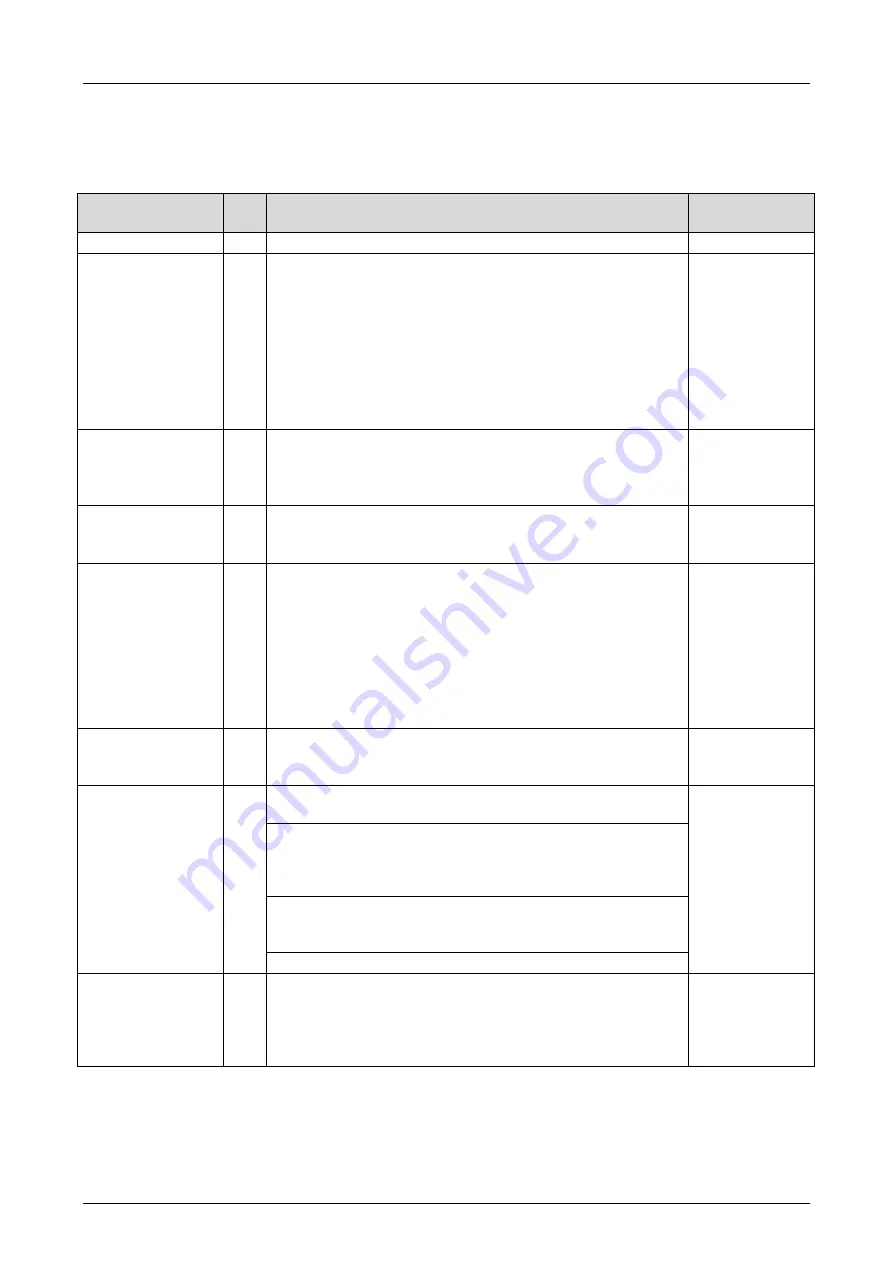
Programming
System
Page 70 of 110
HI 803 211 E Rev. 1.01.00
6.1.3.1
Resource System Parameters
The system parameters of the resource determine how the controller will behave during
operation. The system parameters can be set in SILworX, in the
Properties
dialog box of the
resource.
System parameters S
1)
Description
Setting for safe
operation
Name
N
Name of the resource.
Any
System ID [SRS]
Y
System ID of the resource
Range of values: 1…65 535
Default value: 60 000
The value assigned to the system ID must differ from the
default value, otherwise the project is not able to run!
Unique value
within the
controller
network. This
network
includes all
controllers that
can potentially
be
interconnected.
Safety Time [ms]
Y
For details on the safety time of the resource (in
milliseconds).
Range of values: 20…22 500 ms
Default value: 600 ms (can be changed online)
Application-
specific
Watchdog Time
[ms]
Y
Watchdog time in milliseconds.
Range of values: 6…7500 ms
Default value: 200 ms (can be changed online)
Application-
specific
Target Cycle Time
[ms] CPU-Periode
N
Target or maximum cycle time, see Target Cycle Time Mode.
Range of values: 0…7500 ms
Default value: 0 ms (can be changed online)
The maximum target cycle time value may not exceed the
configured Watchdog Time [ms] minus the minimum value
that can be set for Watchdog Time [ms] (6 ms, see above);
otherwise the entry is rejected.
If the default value is set to 0 ms, the target cycle time is not
taken into account. For more details, refer to Chapter 6.1.3.2.
Application-
specific
Target Cycle Time
Mode
N
Use of Target Cycle Time [ms], see Chapter 6.1.3.2.
The default setting is Fixed-tolerant (can only be changed
online).
Application-
specific
Multitasking Mode
N
Mode 1:
The duration of a CPU cycle is based on the
required execution time for all user programs.
Application-
specific
Mode 2:
The processor provides the execution time
portion not needed by lower priority user
programs to higher priority user programs.
Operation mode for high availability.
Mode 3:
The processor waits until the execution time not
needed by the user programs has expired, thus
increasing the cycle.
The default setting is Mode 1.
Max. Com.Time
Slice [ms]
N
Highest value in ms for the time slice used for
communication during a resource cycle, see the
communication manual (HI 801 101 E).
Range of values: 2…5000 ms
Default value: 60 ms
-
Summary of Contents for HIQuad H41X
Page 1: ...Manual HIQuad X System Manual...
Page 109: ......














































