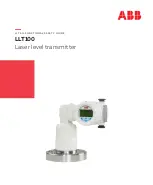d)
Do not allow the batteries to overheat and do not
expose them to fire.
The batteries may explode or
release toxic substances.
e)
Do not charge the batteries.
f)
Do not solder the batteries into the tool.
g)
Do not discharge the batteries by short circuiting
as this may cause them to overheat and present
a risk of personal injury (burns).
h)
Do not attempt to open the batteries and do not
subject them to excessive mechanical stress.
i)
Do not use damaged batteries.
j)
Do not mix old and new batteries. Do not mix
batteries of different makes or types.
5.6 Liquids
Under abusive conditions, liquid may leak from the
battery.
Avoid contact. If contact accidentally oc-
curs, flush with water. In the event of the liquid
coming into contact with the eyes, rinse the eyes
with plenty of water and consult a doctor.
Liquid
ejected from the battery may cause irritation or burns.
6. Before use
6.1 Inserting the batteries
2
DANGER
Use only new batteries.
1. Bring the foot into the closed position.
2. Press the catch on the battery compartment.
3. Pull the battery holder downwards away from the
tool.
4. Remove the batteries from the packaging and
insert them in the tool.
NOTE
Only batteries recommended by Hilti may
be used to power the tools.
5. Check that the battery terminals are positioned
correctly as shown on the underside of the unit.
6. Close the battery compartment. Check that the
catch engages properly.
7. Operation
NOTE
To achieve maximum accuracy, project the line onto
a vertical, even surface. When doing so, set up the
tool at 90° to the surface.
NOTE
When the foot section of the tool is in the closed
position, the pendulum is automatically locked (laser
beam blinks).
7.1 Operation
7.1.1 Bring the foot of the tool into the open
position.
1. Pivot the foot to the 90° or 180° position.
2. Bring the reference line parallel to the top edge of
the foot.
NOTE
The pendulum is free to move only when
the reference line is parallel to the foot, when the
pendulum lockbutton is not pressed and when an
angle of 3.5° in each direction is not exceeded.
NOTE
If the laser beam blinks rapidly, this indic-
ates that the tool is unable to level itself.
7.1.2 Switching on the laser beams
7.1.2.1 Switching on the vertical beams (two
points and a line)
Press the selector button once.
7.1.2.2 Switching on the horizontal beams (two
points and a line)
Press the selector button twice.
en
19
Summary of Contents for PMC 36
Page 2: ...1 5 6 4 2 3 1 2 3 5 6 EXIT 4 7 8 ...
Page 3: ...Hilti Corporation FL 9494 Schaan Tel 423 234 21 11 Fax 423 234 29 65 www hilti com ...
Page 4: ...1 ...
Page 5: ...5 6 4 2 3 1 EXIT 2 3 4 5 6 ...
Page 6: ...7 8 ...
Page 8: ......
Page 46: ...fr 38 ...
Page 60: ...it 52 ...
Page 74: ...es 66 ...
Page 122: ...sv 114 ...
Page 134: ...no 126 ...
Page 160: ...el 152 ...
Page 174: ...hu 166 ...
Page 188: ...pl 180 ...
Page 274: ...ro 266 ...
Page 300: ...lv 292 ...
Page 314: ...lt 306 ...