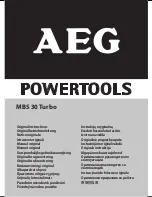*2235115*
2235115
English
3
1
Information about the documentation
1.1 About this documentation
• Read this documentation before initial operation or use. This is a prerequisite for safe,
trouble-free handling and use of the product.
• Observe the safety instructions and warnings in this documentation and on the
product.
• Always keep the operating instructions with the product and make sure that the
operating instructions are with the product when it is given to other persons.
1.2 Explanation of symbols used
1.2.1 Warnings
Warnings alert persons to hazards that occur when handling or using the product. The
following signal words are used:
DANGER
DANGER
!
▶
Draws attention to imminent danger that will lead to serious personal injury or fatality.
WARNING
WARNING
!
▶
Draws attention to a potential threat of danger that can lead to serious injury or fatality.
CAUTION
CAUTION
!
▶
Draws attention to a potentially dangerous situation that could lead to personal injury
or damage to the equipment or other property.
1.2.2 Symbols in the documentation
The following symbols are used in this document:
Read the operating instructions before use.
Instructions for use and other useful information
Dealing with recyclable materials
Do not dispose of electric equipment and batteries as household waste
1.2.3 Symbols in the illustrations
The following symbols are used in illustrations:
These numbers refer to the corresponding illustrations found at the beginning of
these operating instructions
The numbering reflects the sequence of operations shown in the illustrations
and may deviate from the steps described in the text
Item reference numbers are used in the
overview illustrations
and refer to the
numbers used in the
product overview section
Summary of Contents for DSW 2005-TS
Page 1: ...DSW 2005 TS English...
Page 2: ......
Page 3: ...DSW 2005 TS Original operating instructions...
Page 4: ......
Page 43: ...2235115 2235115 English 39...
Page 44: ...Hilti registered trademark of Hilti Corp Schaan 20200303 2235115 2235115...