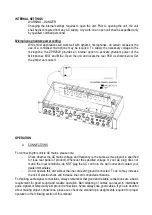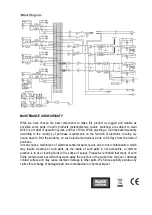B.
POWERING UP
Following a proper power-up sequence protects your equipment, specifically speakers (and your ears).
Follow the below procedure:
-
Turn down all output volume controls of any equipment in your audio system.
-
Switch on your audio sources first (tuners, CD players, PC’s with soundcards, Tapedecks…)
-
Switch on the audio mixer
-
Switch on any audio processor between the mixer and the amplifier(s) (if any)
-
Switch on the amplifier(s)
-
Turn up the audio level on your sources if such controls are provided
-
Set the audio output of your mixer to a low level
-
Set the audio output of any audio processor between the mixer and the amplifier(s) to a
medium level (if any such processors)
-
Turn up the volume controls of your amplifier(s) slowly
-
Make adjustments to all volume settings as needed
C.
USE
Apart from using good equipment, good sound comes from using it correctly. Level setting mistakes are
one of the common reasons why even good equipment may not perform as desired. For setting levels,
please be reminded that two guidelines need to be followed:
-
Avoid distortion by leaving some headroom. Never overrun any audio-equipment’s inputs.
Level meters and displays allow you to make sure that signals do not enter critical levels.
-
Avoid unnecessary amplification by using as little attenuation as possible.
Obviously these two requirements are marking a leveling window that the operator must match to
achieve a good sound with as little distortion and noise as possible.
WARNING
Excessive volume levels on headphones or other sound systems may cause hearing damage. Always
turn the volume control to minimum when you switch the unit on, and avoid prolonged exposure to
sound pressure levels exceeding 90dB.
CONNECTIONS
The Andante series speakers use the below connector types, for which the pin assignment must comply
with the following specification. Always make sure to use good connectors and cables to ensure proper
operation. Balanced connections are to be preferred over unbalanced connections where applicable and
feasible. Avoid unbalanced connections exceeding 2m of cable length.
Summary of Contents for ZPR-2820
Page 1: ...NOTICE D UTILISATION ...
Page 4: ...CONTROLES ET CONNEXIONS ...
Page 11: ...USER GUIDE ...
Page 14: ...Controls and Connections ...