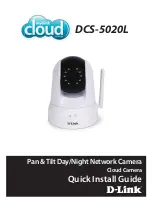wrapper. Transportation without the original wrapper
may result in damage on the device and the company
shall not take any responsibilities.
Mark Description
Table 0-1 Mark Description
Mark
Description
DC Voltage
1
Introduction
1.1
Product Features
Key features of the device include:
High-performance CMOS
Sharp and high-quality images
AGC for self-adaptive brightness
Built-in microphone with clear sound
USB interface. Plug-and-play, no need to install driver
software
360° horizontal rotation
1.2
Overview
6
1
2
3
4
5
2
Figure 1-1
Appearance
Table 1-1 Description
No.
Description
No.
Description
1
Main Body
4
Lens
2
Microphone
5
Indicator
3
Bracket
6
USB Cable
Notes:
For the model with fixed focal length, the indicator in
red means the device is standing by, and the indicator
in blue means the device is on video call.
For the models with auto focus function, the
indicator flashes in white when powering on, and the
indicator is solid white when normally working.
It is recommended to peel off the protective film
before using.
2
Installation
Before you start
Make sure that the device in the package is in good
condition and all the assembly parts are included.
Make sure that all the related equipment is power-off
during the installation.
Check the specification of the products for the
installation environment.
Check whether the power supply is matched with
your power output to avoid damage.
If the product does not function properly, contact
your dealer or the nearest service center. DO NOT
disassemble the camera for repair or maintenance by
yourself.