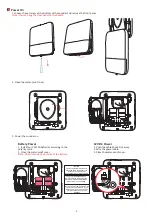ON
OFF
Tamper Switch
3.Attach the sounder to the required place with the top screw. Make the sounder horizontal by resorting to the gradienter.
4.Secure the sounder with other three screws.
5.Fix the front panel on the sounder body. Tighten the set screw to complete the installation.
4
Operation
6
Formating
Hold the tamper button, and push the power switch to ON simultaneously. Release the tamper button after 8 s, and the
device will strats formating. While the formating is completed, the red LED flashes 3 times.