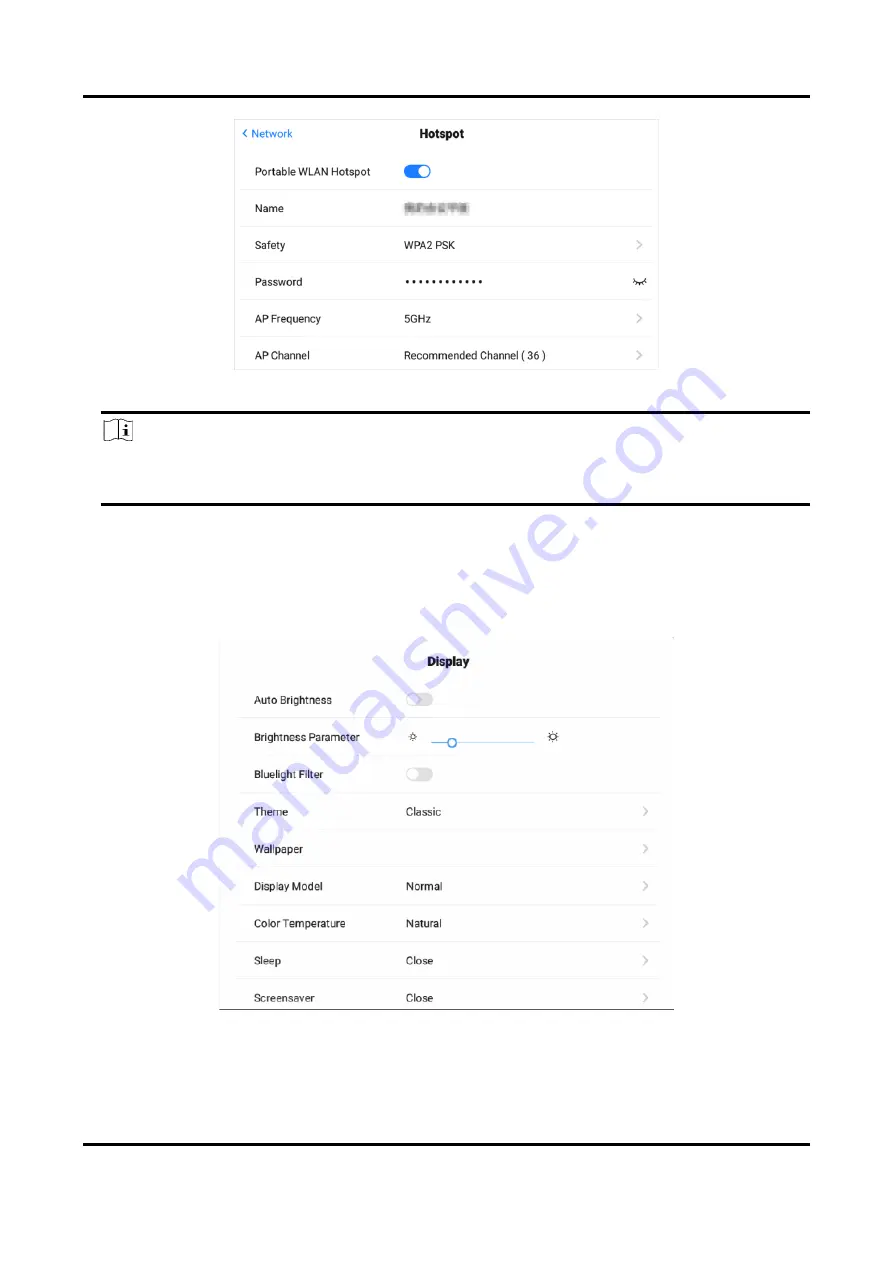
Interactive Tablet User Manual
20
Figure 6-6 Hotspot Settings
Note
If the device supports both 2.4 GHz and 5 GHz, set 5 GHz as AP Frequency, and recommended
channels as AP Channel for better experience functions such as wireless screen mirroring.
6.2 Display Settings
Go to Settings → Display to adjust parameters, such as brightness and sleeping time.
Figure 6-7 Display Settings
Auto Brightness













































