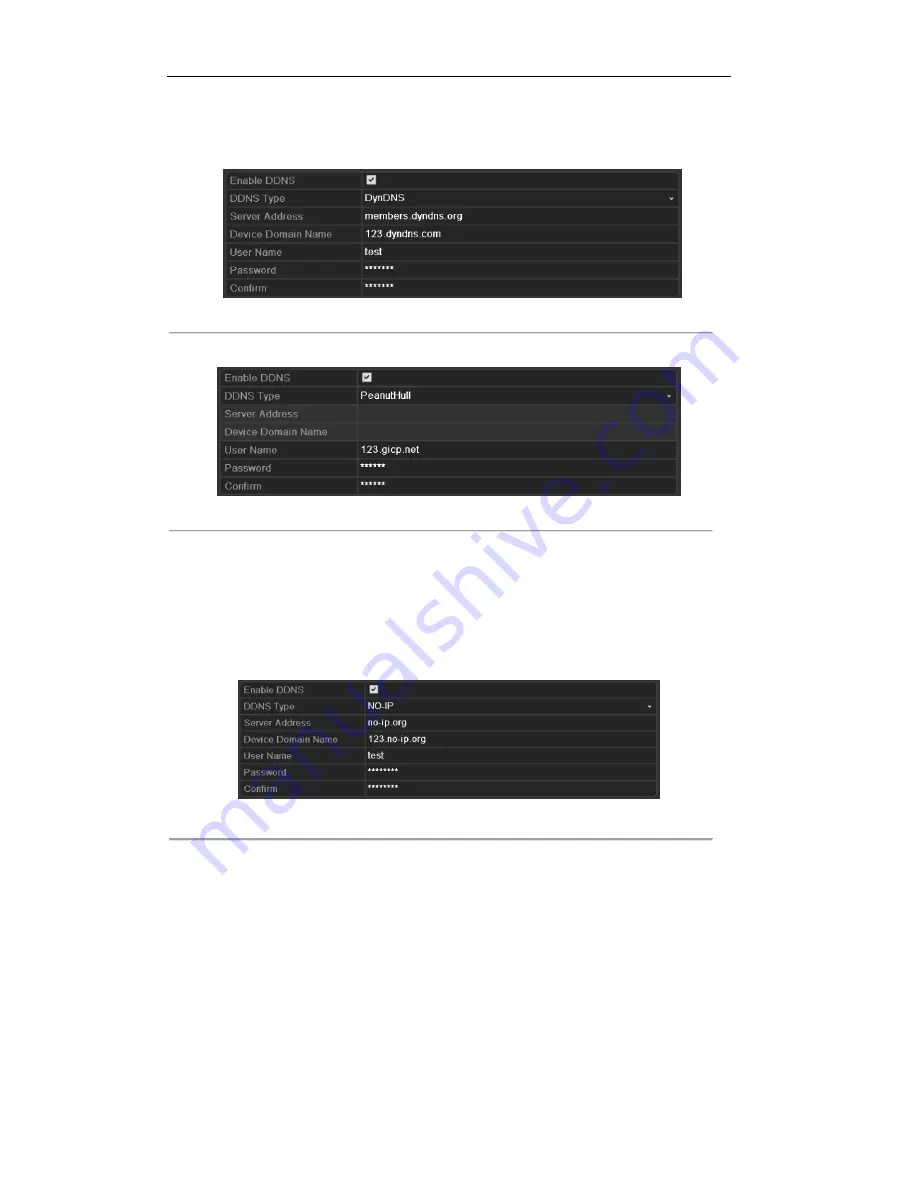
User Manual of DS-9664NI-RH Series NVR
128
1)
Enter
Server Address
for DynDNS (i.e. members.dyndns.org).
2)
In the NVR Domain Name text field, enter the domain obtained from the DynDNS website.
3)
Enter the
User Name
and
Password
registered in the DynDNS website.
Figure 9.7 DynDNS Settings Interface
•
PeanutHull:
Enter User Name and Password obtained from the PeanutHull website.
Figure 9.8 PeanutHull Settings Interface
•
NO-IP:
Enter the account information in the corresponding fields. Refer to the DynDNS settings.
1)
Enter
Server Address
for NO-IP.
2)
In the NVR Domain Name text field, enter the domain obtained from the NO-IP website
(www.no-ip.com).
3)
Enter the
User Name
and
Password
registered in the NO-IP website.
Figure 9.9 NO-IP Settings Interface
•
hkDDNS:
You need to enter the
Server Address
and
Device Domain Name
for hkDDNS, and
other fields are read only.
1)
Enter the
Server Address
of the hkDDNS server: www.hik-online.com.
2)
Enter the
Device Domain Name.
You can register the alias of the device domain name in
the hkDDNS server first and then enter the alias to the
Device Domain Name
in the DVR;
you can also enter the domain name directly on the DVR to create a new one.
Note:
If a new alias of the device domain name is defined in the DVR, it will replace the old
one registered on the server.
Summary of Contents for DS-9664NI-RH Series
Page 1: ...DS 9664NI RH Series NVR User Manual Version 2 1 1 ...
Page 13: ...User Manual of DS 9664NI RH Series NVR 9 C H A P T E R 1 Introduction ...
Page 21: ...User Manual of DS 9664NI RH Series NVR 17 C H A P T E R 2 Getting Started ...
Page 30: ...User Manual of DS 9664NI RH Series NVR 26 C H A P T E R 3 Live View ...
Page 37: ...User Manual of DS 9664NI RH Series NVR 33 C H A P T E R 4 PTZ Controls ...
Page 46: ...User Manual of DS 9664NI RH Series NVR 42 C H A P T E R 5 Record and Capture Settings ...
Page 52: ...User Manual of DS 9664NI RH Series NVR 48 Figure 5 10 Copy Schedule to Other Channels ...
Page 71: ...User Manual of DS 9664NI RH Series NVR 67 C H A P T E R 6 Playback ...
Page 88: ...User Manual of DS 9664NI RH Series NVR 84 Figure 6 30 Interface of Playback by Log ...
Page 93: ...User Manual of DS 9664NI RH Series NVR 89 C H A P T E R 7 Backup ...
Page 114: ...User Manual of DS 9664NI RH Series NVR 110 Figure 7 41 USB Writer Management ...
Page 115: ...User Manual of DS 9664NI RH Series NVR 111 C H A P T E R 8 Alarm Settings ...
Page 120: ...User Manual of DS 9664NI RH Series NVR 116 Figure 8 8 Copy Settings of Alarm Input ...
Page 128: ...User Manual of DS 9664NI RH Series NVR 124 C H A P T E R 9 Network Settings ...
Page 144: ...User Manual of DS 9664NI RH Series NVR 140 C H A P T E R 1 0 RAID Configuration ...
Page 162: ...User Manual of DS 9664NI RH Series NVR 158 C H A P T E R 1 1 HDD Management ...
Page 177: ...User Manual of DS 9664NI RH Series NVR 173 C H A P T E R 12 Camera Settings ...
Page 181: ...User Manual of DS 9664NI RH Series NVR 177 C H A P T E R 13 NVR Management and Maintenance ...
Page 185: ...User Manual of DS 9664NI RH Series NVR 181 Figure 13 6 HDD Information Interface ...
Page 193: ...User Manual of DS 9664NI RH Series NVR 189 C H A P T E R 1 4 Others ...
Page 202: ...User Manual of DS 9664NI RH Series NVR 198 C H A P T E R 1 5 Appendix ...






























