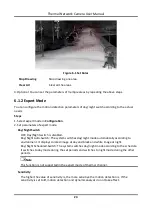Thermal Network Camera User Manual
14
6. Click Save.
3.5 Manual Thermography
After enable the manual thermography function of the device, you can click any position on the
live view to show the real temperature.
Steps
1. Go toConfiguration → Local and select Display Temperature Info. as Yes.
2. Go toConfiguration → Temperature Measurement → Basic Settings.
3. Check Enable Temperature Measurement.
4. Click Save.
5. Go to live view interface and select thermal channel, click
. Click any position on the
interface to show the real temperature.