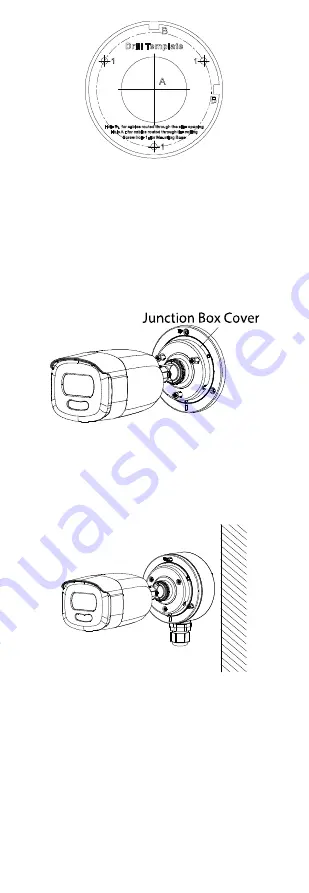
UM ColorVu DS-2CExxDFT-Fxx 122919NA
12
Figure 12, Drill Template
NOTE:
Drill the cable hole when using ceiling outlet
to route the cable.
3.
Take apart the junction box, and align the screw holes
of the bullet camera with those on the junction box’s
cover.
4.
Fix the camera on the junction box’s cover with three
supplied screws.
Figure 13, Install the Junction Box
5.
Secure the junction box’s body with supplied screws
on the ceiling/wall.
6.
Route the cables through the bottom cable hole or
the side cable hole of the junction box.
Figure 14, Attach Junction Box Cover to its Body
7.
Attach the junction box cover to its body with
supplied screws.
8.
Repeat steps 5 and 6 of
2.2.1 Ceiling/Wall Mounting
without Junction Box to complete the installation.
2.3
Installation of Type I Turret Camera
2.3.1
Ceiling/Wall Mounting without Junction Box
1.
Disassemble the camera.
1)
Rotate the camera to align the notch to one of
the marks.





































