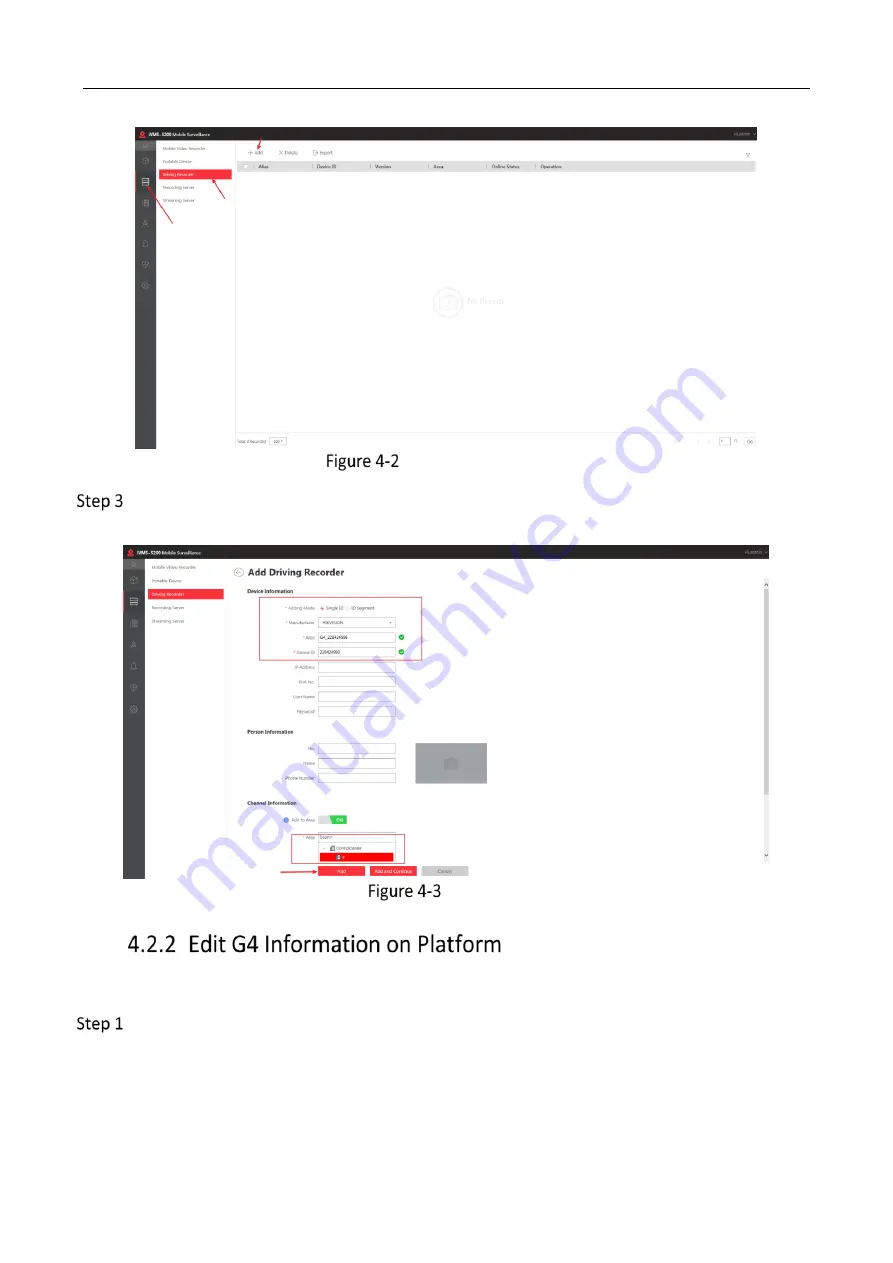
G4 Mobile Recorder• Installation Guide and Platform Settings
26
Add Device to Platform
Enter the device information, select Area in Channel Information, and click Add to add
device.
Add Device
Steps:
Go to the list of driving recorder, and click the device you want to view to enter the device
information interface.






























