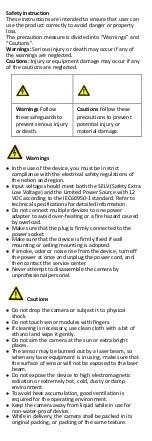Mark Description
Table 0-1 Mark Description
Mark
Description
DC Voltage
1
Introduction
1.1
Main Features
High performance CMOS sensor
Low illumination, 0.01 Lux @ (F1.2, AGC ON), 0 Lux
with IR
IR cut filter
OSD menu with configurable parameters
Auto white balance
Switchable TVI/AHD/CVI/CVBS video output
SMART IR
3-axis adjustment
1.2
Overview
1.2.1
Overview of the Camera
DC12V
IN
Mounting Base
Main Body
Enclosure
Stopper Screw
Switch Button
Power Cord
12 VDC
Video Cable
Figure 1-1
Overview of the Camera
Note:
Press and hold the switch button for 5 seconds to
switch the video output. Four kinds of video outputs
are available: TVI, AHD, CVI, and CVBS.