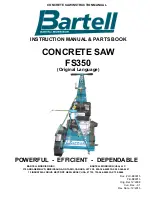5
English
SELECTION OF BLADES
To ensure maximum operating e
ffi
ciency and results, it is
very important to select the appropriate blade best suited to
the type and thickness of the material to be cut.
The blade number is engraved in the vicinity of the mounting
portion of each blade. Select appropriate blades by referring
to
Table 1-2
.
Table 1: HCS blades
Blade No.
Uses
Thickness
(mm)
No. 4
For cutting and roughing
lumber
50 – 70
No. 5
For cutting and roughing
lumber
Below 30
No. 95
For cutting stainless pipe less
than 100 mm in diameter
Below 2.5
No. 96
For cutting stainless pipe less
than 30 mm in diameter
Below 2.5
Table 2: Bl-METAL blades
Blade No.
Uses
Thickness
(mm)
No. 101
No. 103
No. 109
No. 141(S)
For cutting steel and stainless
pipes less than 60 mm in outer
diameter
2.5 – 6
No. 102
No. 104
No. 110
No. 142(S)
No. 143(S)
For cutting steel and stainless
pipes less than 100 mm in outer
diameter
2.5 – 6
No. 107
For cutting steel and stainless
pipes less than 60 mm in outer
diameter
Below 3.5
No. 108
For cutting steel and stainless
pipes less than 100 mm in outer
diameter
Below 3.5
No. 121
For cutting and roughing
lumber
100
No. 131
All purpose
100
No. 132
All purpose
100
Table 3: Selection of blades for other materials
Material to
be cut
Material
quality
Thickness
(mm)
Blade No.
Iron plate
Mild steel
plate
2.5 – 10
No. 101, 102,
103, 104,
109, 110,
131, 141(S),
142(S), 143(S)
Below 3.5 No. 107, 108
Nonferrous
metal
Aluminium,
Copper and
Brass
5 – 20
No. 101, 102,
103, 104, 109,
110, 131,
132, 141(S),
142(S), 143(S)
Below 5
No. 107, 108
Synthetic
resin
Phenol resin,
Melamine
resin, etc.
10 – 50
No. 101, 102,
103, 104, 131,
132, 141(S),
142(S), 143(S)
5 – 30
No. 107, 108,
109, 110
Vinyl chloride,
Acrylic resin,
etc.
10 – 60
No. 101, 102,
103, 104, 131,
132, 141(S),
142(S), 143(S)
5 – 30
No. 107, 108,
109, 110
MAINTENANCE AND INSPECTION
1. Inspecting the blade
Continued use of a dull or damaged blade will result in
reduced cutting e
ffi
ciency and may cause overloading of
the motor. Replace the blade with a new one as soon as
excessive abrasion is noted.
2. Inspecting the mounting screws
Regularly inspect all mounting screws and ensure that
they are properly tightened. Should any of the screws be
loose, retighten them immediately. Failure to do so could
result in serious hazard.
3. Maintenance of the motor
The motor unit winding is the very “heart” of the power
tool. Exercise due care to ensure the winding does not
become damaged and/or wet with oil or water.
4. Inspecting the carbon brushes (Fig. 11)
The motor employs carbon brushes which are
consumable parts. Since an excessively worn carbon
brush can result in motor trouble, replace the carbon
brushes with new ones having the same carbon brush
No.
ⓐ
shown in the
fi
gure when it becomes worn to or
near the “wear limit”
ⓑ
. In addition, always keep carbon
brushes clean and ensue that they slide freely within the
brush holders.
5. Replacing carbon brushes (Fig. 11)
Disassemble the brush caps with a slotted-head
screwdriver. The carbon brushes can then be easily
removed.
6. Replacing supply cord
If the replacement of the supply cord is necessary, it
has to be done by HiKOKI Authorized Service Center to
avoid a safety hazard.
CAUTION
In the operation and maintenance of power tools, the
safety regulations and standards prescribed in each
country must be observed.
GUARANTEE
We guarantee HiKOKI Power Tools in accordance with
statutory/country speci
fi
c regulation. This guarantee does
not cover defects or damage due to misuse, abuse, or
normal wear and tear. In case of complaint, please send
the Power Tool, undismantled, with the GUARANTEE
CERTIFICATE found at the end of this Handling instruction,
to a HiKOKI Authorized Service Center.
0000Book̲CR13V2.indb 5
0000Book̲CR13V2.indb 5
2019/03/08 9:19:40
2019/03/08 9:19:40
Summary of Contents for 68102617
Page 120: ...120 0000Book CR13V2 indb 120 0000Book CR13V2 indb 120 2019 03 08 9 19 57 2019 03 08 9 19 57 ...
Page 124: ...124 0000Book CR13V2 indb 124 0000Book CR13V2 indb 124 2019 03 08 9 19 57 2019 03 08 9 19 57 ...
Page 125: ...125 0000Book CR13V2 indb 125 0000Book CR13V2 indb 125 2019 03 08 9 19 57 2019 03 08 9 19 57 ...