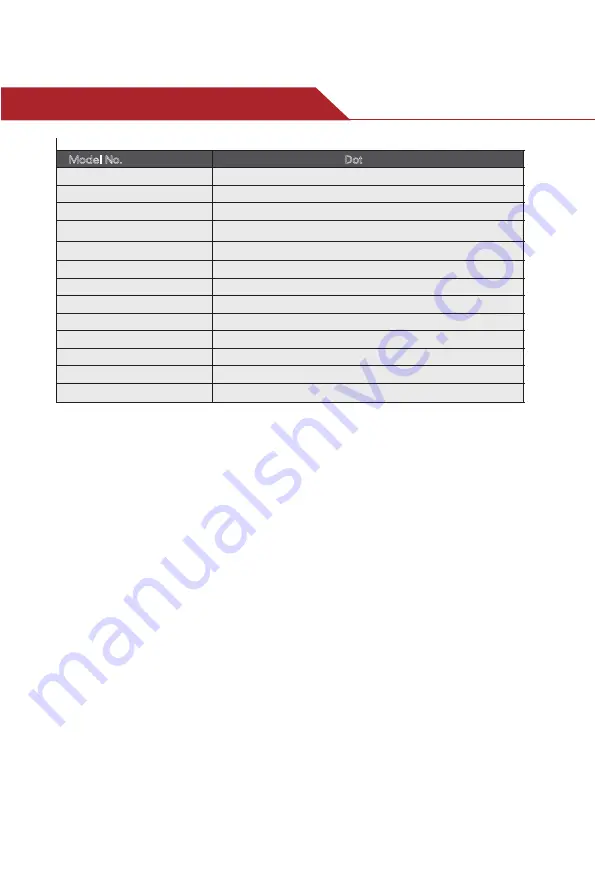
35
Working Band
UL Frequency Range(MHz)
DL Frequency Range(MHz)
Supported Standards
Max. Gain
Max. output power
MGC (Step Attenuation )
I/O Port
Impedance
Environment Conditions
Dimensions
Weight
Power Supply
824-849/698-716/776-787
869-894/728-746/746-757
Band 5 / Band 12 / Band 13
60 dB
UL 18 dBm,DL 10dBm
≥ 25 dB / 1 dB step
50 ohm
IP40
6.77*4.41*0.75in
≤ 3.3 lbs / 1.5 kg
Input AC100~240 V, 50/60 Hz, Output DC 5 V / 3 A
CDMA, LTE
Technical Specifications
Dot
Model No.
SMA-Female
1. Verify the signal strength where the outdoor antenna placed (Higher is
usually better).
2. The first thing that happens when there is slight loop back, but not enough
for the Alarm light to be solid Red, is a reduced range for the indoor antenna.
Make sure the antennas are pointed in exactly opposite directions,arranging
them at a 90 angle is not enough.
3. With every foot of cable, the signal gains attenuation (signal loss). Make
sure if you are running longer cables than provided that you have increased
the gauge of that cable to compensate. If you are getting very little signal
through, and you have a custom setup, make sure that the impedance on
every component is 50Ω.
1. Verify that the pins inside each connector are not loose or wobbly.
Make sure the connectors on each end of each cable are firmly attached.
2. Improper antenna Isolation can cause waves of poor signal. Please
make sure the antennas are facing opposite directions, that they are not
on the same horizontal plane, and that they are not pointed in the same
direction or at each other. A common mistake is to point your outdoor
antenna at a cell tower that is located on the opposite side of the house. If
you point your antenna across or over your roof, there is no location inside
the house that will be free of interference. (Any indoor install location will
be either facing the outdoor antenna, or facing the same direction as the
outdoor antenna. This will not work.)
Notes:
Support 5G only that's been or will be deployed in current 4G by DSS
(Dynamic Spectrum Sharing) by carriers.
Summary of Contents for Band 12
Page 19: ...17 Wall mount Use the brackets in package to install on booster and wall separately...
Page 30: ...28 Wall mount Use the brackets in package to install on booster and wall separately...
Page 41: ...3150 Premier Drive Suite 130 Irving TX 75063 972 870 5666 service hiboost com www hiboost com...







































