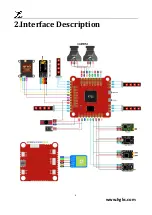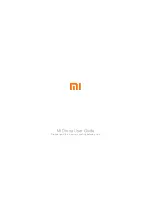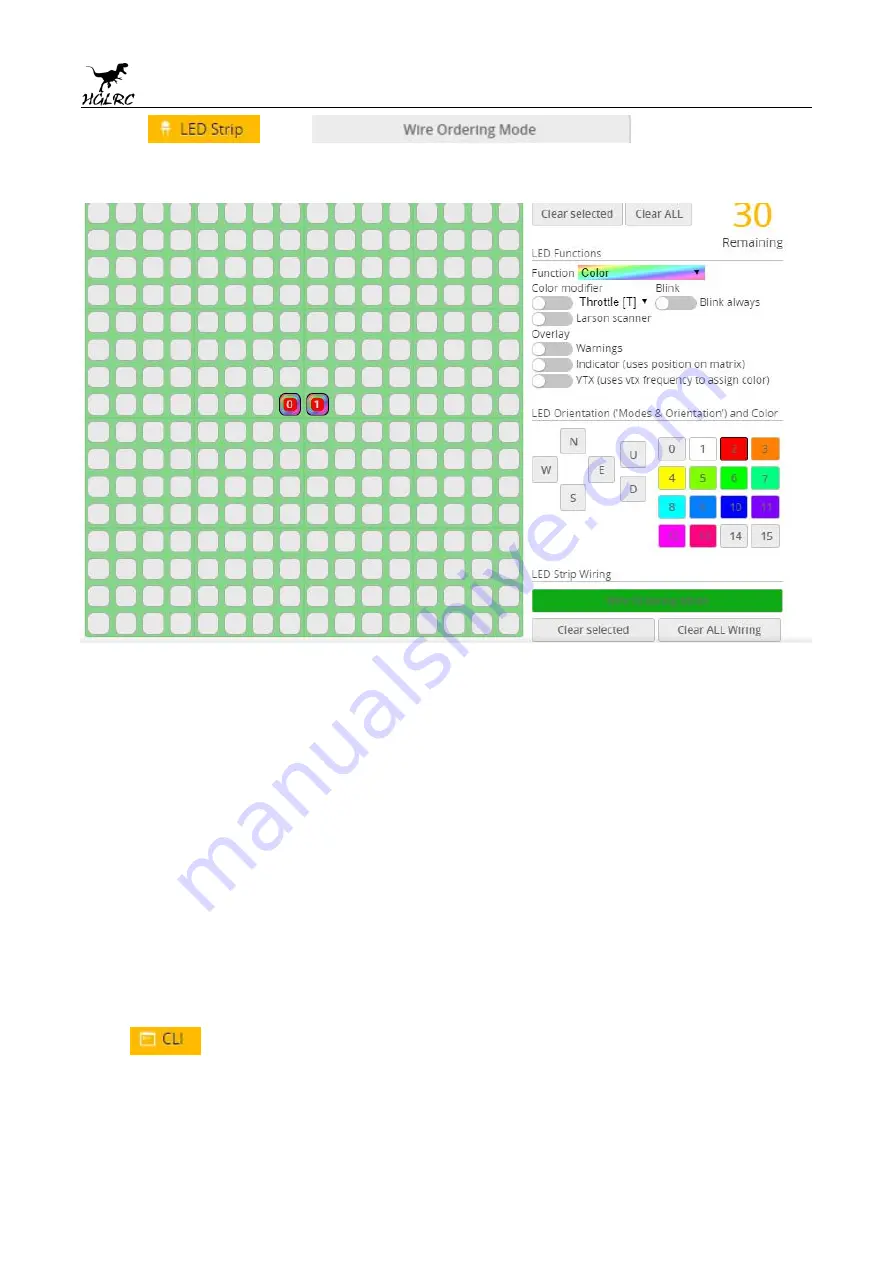
18
www.hglrc.com
2.Click
.
Click
set according to
need
3.LED function buttons
:
Short press to switch colors.
Press and hold for 3 seconds to enter the blinking mode switch
(LED status light is always on)
4.Blinking mode
:
Steady / Fast Flash / Breathing Light / Colorful Slow Flash
3.
LED light can be controlled via
CH5(AUX1)
of transmitter with
Channel_Forwarding enabled.
Click
enter
:
resource servo 1 A08
SAVE
Summary of Contents for Wind6
Page 1: ...1 www hglrc com Wind6 FPV Racing Drone Manual...
Page 4: ...4 www hglrc com 2 Interface Description...
Page 10: ...10 www hglrc com 8 Voltage and current parameters setting 1 Click Setting parameters...
Page 11: ...11 www hglrc com 9 Setting up the receiver 1 Receiver connection diagram...