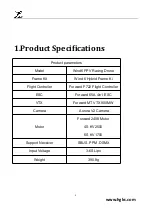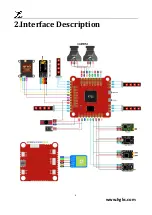17
www.hglrc.com
13.Select flight mode startup
mode
1.
Click
set up the function of remote control switch across the
channel (below are for reference only)
14.OSD settings
1.
Click
the OSD Settings, according to the need to choose, drag
the OSD schematic diagram of the parameters can be adjusted.
15. LED settings
1.
Click
Turn on LED support
Summary of Contents for Wind6
Page 1: ...1 www hglrc com Wind6 FPV Racing Drone Manual...
Page 4: ...4 www hglrc com 2 Interface Description...
Page 10: ...10 www hglrc com 8 Voltage and current parameters setting 1 Click Setting parameters...
Page 11: ...11 www hglrc com 9 Setting up the receiver 1 Receiver connection diagram...