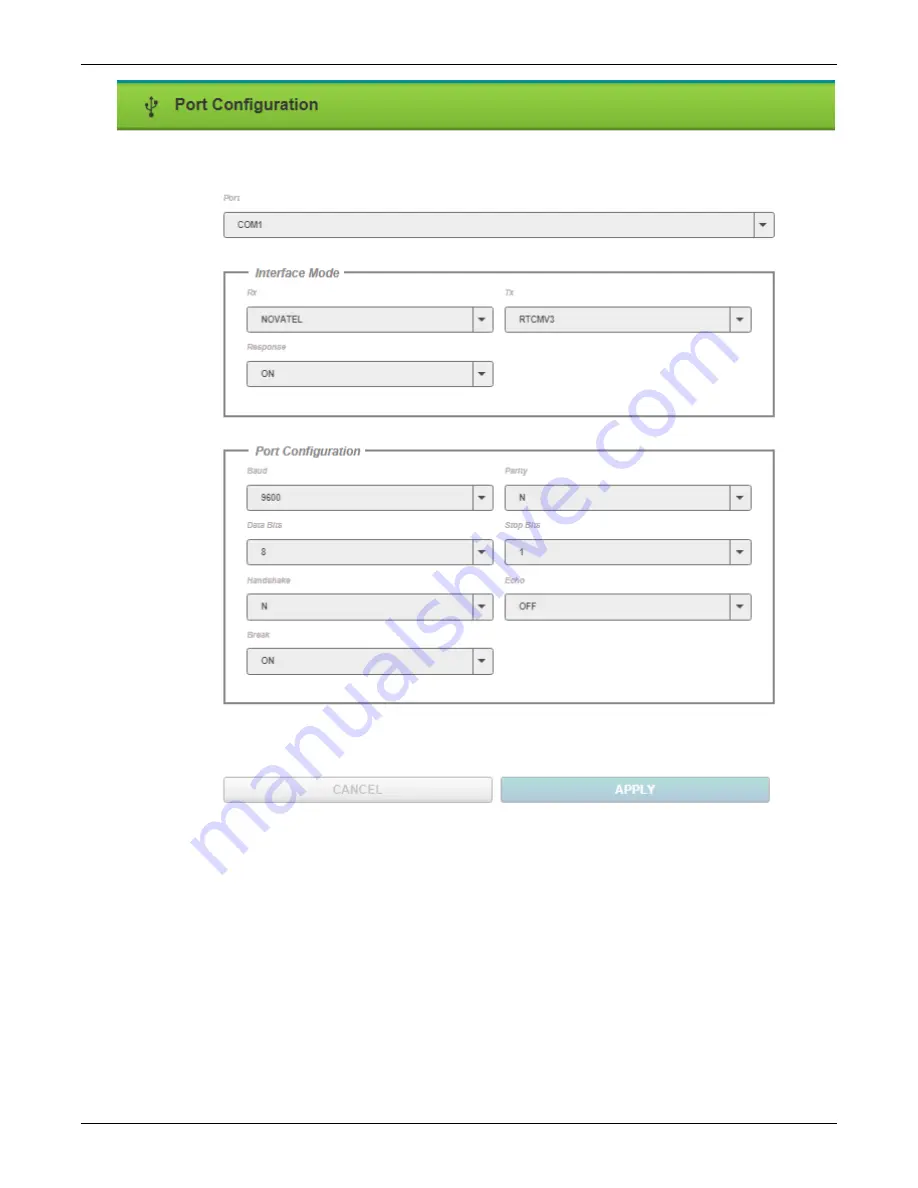
Chapter 3 Function Tabs
Select a Port, configure the Interface Mode and define the port configuration using the drop menus.
Once settings selected, press the
APPLY
button to save the changes or the
CANCEL
button to return to
previous settings.
3.5 Logging Tab
Logs are the mechanism used to extract information from the receiver. Use the Logging Status Window to
display current logging activity and settings. Use the Configuration Window to select and edit logs, view file
information, start/stop logging and define how logged files are stored. The
can also be used
to log data. File names are automatically generated.
3.5.1 Logging Status Window
Display the logging status, a list of the active logs as well as file, destination and storage information.
Web UI User Manual v0B
34
Summary of Contents for Novatel Web UI v2
Page 1: ...v0B June 2020 Web UI v2 User Manual...
Page 9: ...Chapter 2 Settings Overview Web UI User Manual v0B 9...
Page 11: ...Chapter 2 Settings Overview Web UI User Manual v0B 11...
Page 13: ...Chapter 2 Settings Overview Web UI User Manual v0B 13...
Page 28: ...Chapter 3 Function Tabs Web UI User Manual v0B 28...
Page 30: ...Chapter 3 Function Tabs Web UI User Manual v0B 30...
Page 41: ...Chapter 3 Function Tabs 3 6 2 1 Internal Memory Web UI User Manual v0B 41...
Page 47: ...Chapter 3 Function Tabs IMU Web UI User Manual v0B 47...
Page 49: ...Web UI User Manual v0B 49...






























