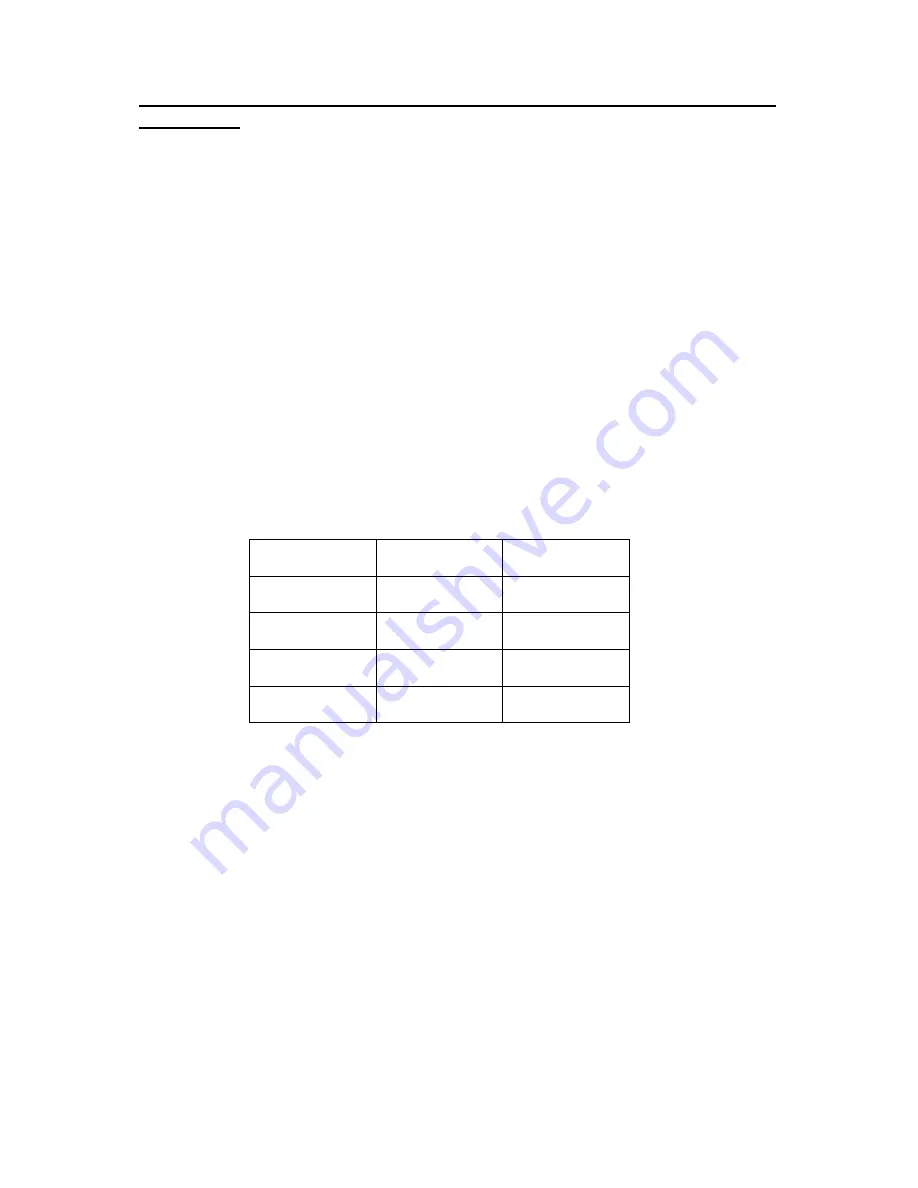
6
Outline of operation
To clear the ID
①
Turn on the Power switch while pushing the ID LOGIN SWITCH corresponding o the ID you
need to login.
ID1
→
Receiving lamp1 ID2
→
Receiving lamp2
(Receiving lamp can also be used as the ID LOGIN SWITCH)
②
Verify that the ID LOGIN SWITCH corresponding to the ID you need to login is blinking (at
interval of 0.5sec).
③
Keep pressing the ID LOGIN SWITCH, which is blinking, for 5second.
④
If blinking speed becomes faster when you release ID LOGIN SWITCH, it means that
clearing is completed. To use the machine without a break, turn off the power once and
then turn on the power again.
4−3.
Setting the contact output time
You can select the desired contact output time from among four types of 200ms, 400ms,
600ms and 800ms. 200ms is set before shipment.
①
Turn on the power while simultaneously pressing two ID LOGIN Switches.
②
Once the Power lamp starts blinking, release your hand from ID LOGIN SWITCH.
③
The blinking conditions of Receiving lamp indicate the current output time set values.
ID1 ID2
Contact output
time
lights off
lights off
0.2sec
lights on
lights off
0.4sec
lights off
lights on
0.6sec
lights on
lights on
0.8sec
④
To change the setting, manipulate the ID LOGIN SWITCH within 5 seconds.
Once ID LOGIN SWITCH is pressed, the “lights on/lights off” will reverse. Manipulate the
ID LOGIN SWITCH to get the contact output time you need to set.
⑤
Once 5-second passes after stopping ID LOGIN SWITCH manipulation, the set content
can be logged in.
If login is completed, all ID LOGIN Switches lights off and blinking of power lamp turns into
lighting. Then you can operate as-is continuously.
Precautions during operation
*The contact output time is common. It is impossible to set the different output time for each
ID.
*If you do not change the setting, wait for 5-second without manipulating ID LOGIN SWITCH
after the condition of
③
or turn off the power switch.
*If the power switch is turned off during power lamp in blinking, the set content cannot be
logged in.
Summary of Contents for POKAYOKE TWF-600R
Page 2: ......
















