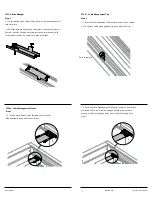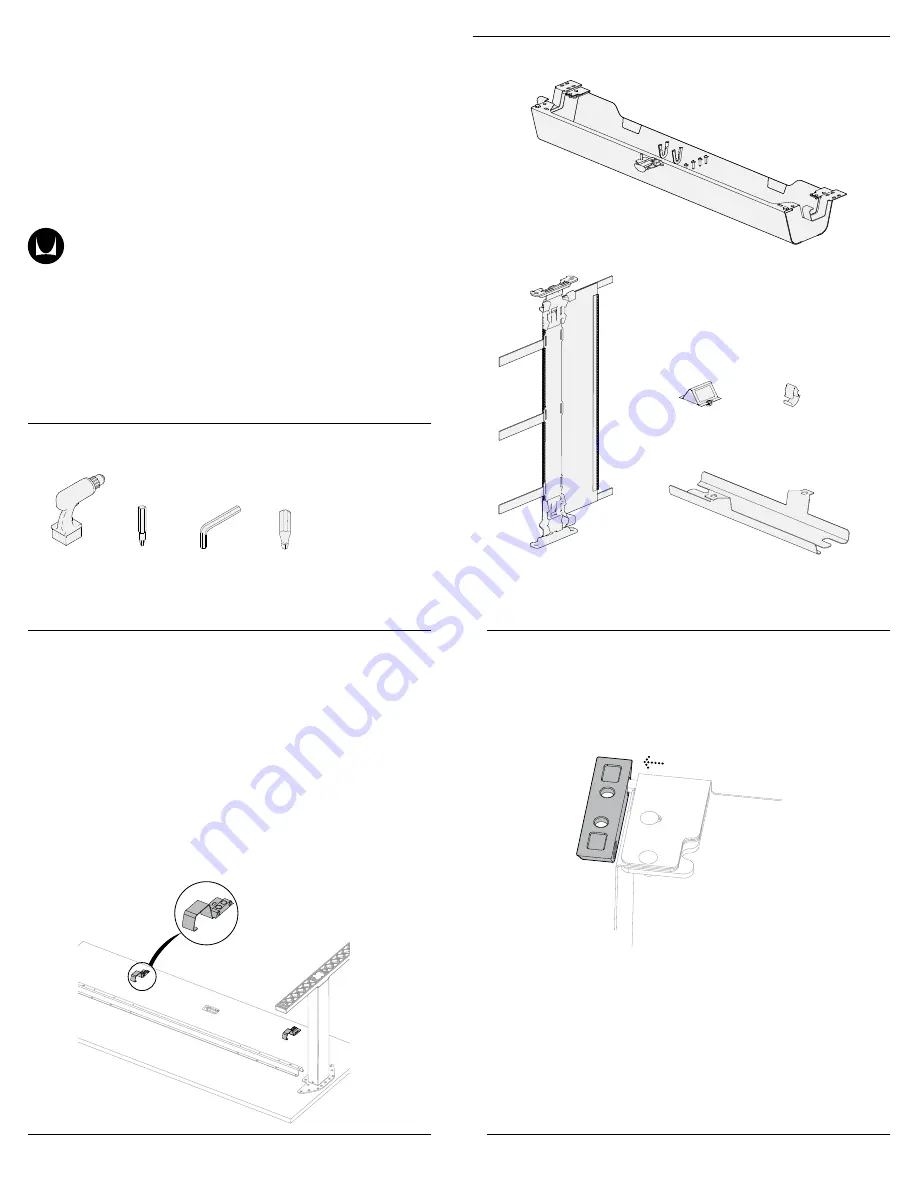
Power Driver
#2 Phillips
Bit
Metric Allen
Wrench
Square
Drive Bit
Tools Required
Parts Included
HermanMiller
Canvas Vista Cable Management
Products Installation and Disassembly
for Recycling Instructions
How to assemble Cable Management
Products
Clip (FG197)
Data Box (FG159)
Wire Manager
(FG199)
Install Cable Trough
1.1 Locate the wire clip and tray bracket with the predrilled holes on
the worksurface. (There will be two holes per side). Orient the hook
on the wire clips to face the front side of the worksurface (where the
person sits). The holes on the wire clip that are closest to the tray
should be aligned with the predrilled holes on the worksurface. (i.e.
use inboard holes on the wire clips). Fasten both the wire clip and tray
bracket using the self tapping screws.
Note: Install cable trough with worksurface upside down and elevated
1.2 Slide the wire tray pin onto the hinge bracket on one side of the
tray. The hinge pin should be located in the rear most side-hole of the
tray bracket (furthest from person).
Step 1
Y1300 - Cable Tray
FG198 - Cable Management Sleeve
1
HermanMiller
Installation Instructions
1BN0MC rev A