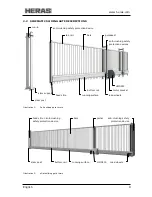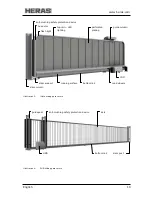www.heras.com
English
23
9.4
TWIST AND SELECTOR SWITCH
Information is inputted in the integrated software of the HMD230 by means of a modern control unit
that consists of one switch/button: the twist and selector switch. Visual feedback from the program to
the operator is provided through the LCD screen.
The twist and selector switch, located under the battery for the clock, enables the information
displayed by the HMD230 to be influenced.
The twist and selector switch is operated as follows:
Press briefly:
confirm
go back one step in the menu
Press and hold (>2s):
access the main menu
exit the menu
Turn*:
scroll through menus
change parameters
Fast turn*:
scroll through menus fast
change parameters fast
Illustration 15:
Twist and selector switch
* Turn clockwise (CW)
Turn counter-clockwise (CCW)
9.5
LCD SCREEN
An LCD screen with two lines of 16 characters each has been provided to display more motor drive
control information. This shows the active operating mode of the motor drive or the movement status
of the motor in legible text.
The background of the display is lit for as long as the twist and selector switch is operated. 20
seconds after the last entry is made, the light is switched off. It can be switched on again at any
moment by turning the selector switch. The display is also properly legible in direct sunlight.
Illustration 16:
Information on the LCD screen
After resetting the software or after switching on the power, the display light will blink for a
few seconds. This indicates that the processor is booting; it is not a fault condition.
If, prior to a reset, the gate is in the OPEN or PARTIALLY OPEN position and “Automatic closing” is
programmed, the following is displayed on the display:
"Auto.Closing ON"
"-------"
This indicates that the automatic timer must be restarted by using keys. Without this command, the
drive, after the control system has been switched on (reset), will not automatically operate.
Summary of Contents for HMD230+IGD
Page 2: ...www heras com English 2 ...
Page 71: ...www heras com English 71 Orion iGATE ...
Page 72: ...www heras com English 72 uGate ...
Page 73: ...www heras com English 73 Appendix B Declaration of Conformity ...
Page 74: ...www heras com English 74 Appendix C ELECTRIC DIAGRAM HMD230 ...
Page 75: ...www heras com English 75 ...
Page 76: ...www heras com English 76 ...
Page 77: ...www heras com English 77 ...
Page 78: ...www heras com English 78 ...
Page 79: ...www heras com English 79 ...
Page 80: ...www heras com English 80 ...
Page 81: ...www heras com English 81 ...
Page 82: ...www heras com English 82 ...
Page 83: ...www heras com English 83 ...
Page 84: ...www heras com English 84 ...
Page 85: ...www heras com English 85 ...
Page 86: ...www heras com English 86 ...
Page 87: ...www heras com English 87 ...
Page 88: ...www heras com English 88 Appendix D ELECTRIC DIAGRAM IGD ...
Page 89: ...www heras com English 89 ...
Page 90: ...www heras com English 90 ...
Page 91: ...www heras com English 91 ...
Page 92: ...www heras com English 92 ...
Page 93: ...www heras com English 93 ...
Page 94: ...www heras com English 94 ...
Page 95: ...www heras com English 95 ...
Page 96: ...www heras com English 96 ...
Page 97: ...www heras com English 97 ...
Page 98: ...www heras com English 98 ...
Page 99: ...www heras com English 99 ...
Page 100: ...www heras com English 100 ...
Page 101: ...www heras com English 101 ...
Page 102: ...www heras com English 102 ...
Page 103: ...www heras com English 103 ...
Page 104: ...www heras com English 104 ...
Page 105: ...www heras com English 105 ...
Page 106: ......