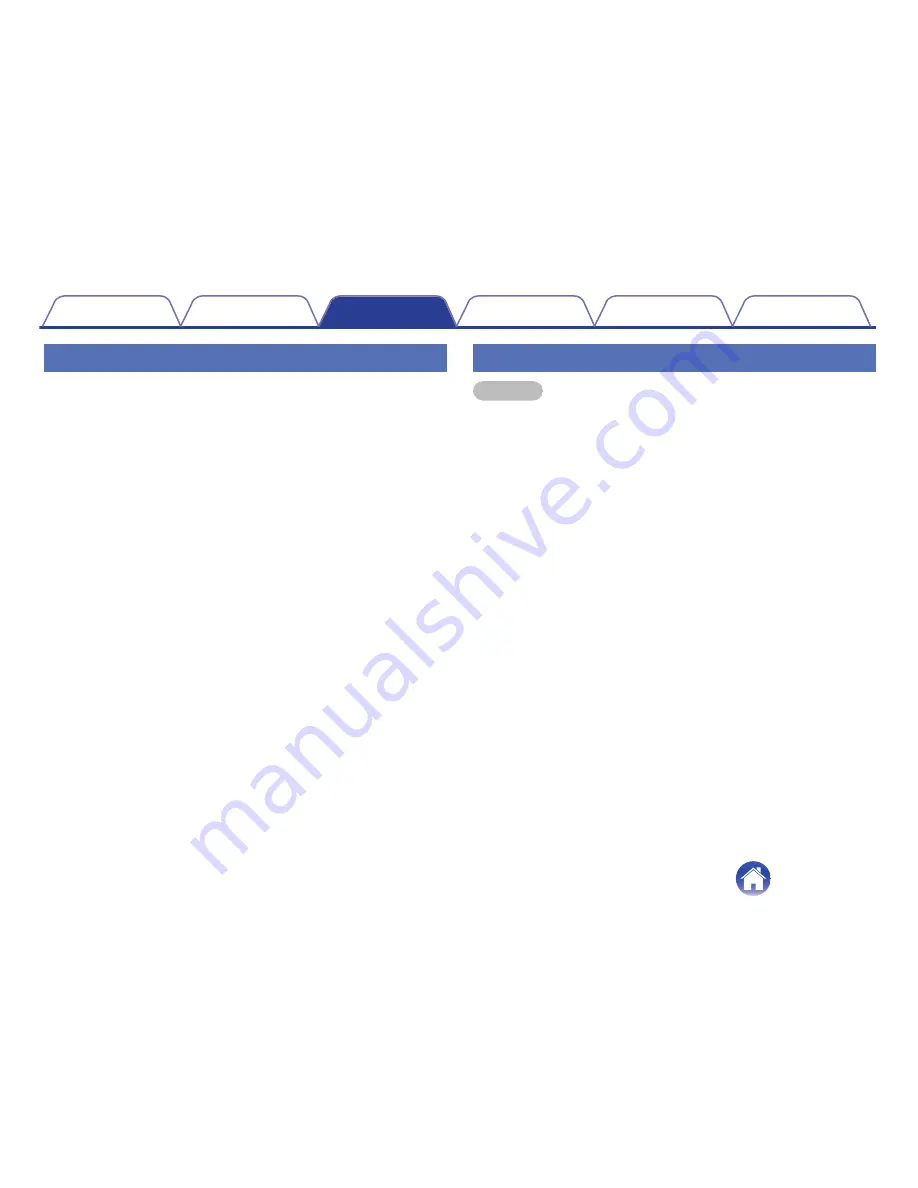
Controlling your HEOS HomeCinema
HEOS HomeCinema can be operated using the remote control unit of the
TV.
1
Select “Remote Control”.
The setup below is not required when device control by HDMI is
active. (A check mark will be displayed by “HDMI CEC” in this case)
2
Select “IR Control”.
3
Select a HEOS HomeCinema command you would like
to control by your remote controller.
Advanced Settings
Caution
Adjusting these settings may disconnect your HEOS HomeCinema from
your network and possibly render your HEOS HomeCinema unusable. Do
not use these features unless you are comfortable making advanced
adjustments to your HEOS HomeCinema.
o
Network Settings
1
Select “Advanced”.
2
Select “NETWORK SETTINGS” tab.
3
Scroll down to see all of the options for
a. Network Interface (Ethernet or Wireless)
b. Wireless Settings
c. IP Address Settings (Automatic or Manual)
d. Wireless Power Saving
4
Select Save Settings to apply the new settings or
Cancel Changes to revert to the previous settings.
Contents
Setup
Use
Troubleshooting
Status LED
Appendix
49
Summary of Contents for HomeCinema
Page 84: ......
Page 85: ... HEOSbyDenon com 3520 10392 00ADA Copyright 2015 D M Holdings Inc All Rights Reserved 84 ...
Page 86: ...BY DENON HEOS HomeCinema QUICK START GUIDE ...
Page 95: ... ENJOY For further information please visit www HEOSbyDenon com 9 ...
Page 102: ...TM BY DENON ...
Page 104: ...Extended Protection Plan It s Important to Protect Your Investment ...
















































