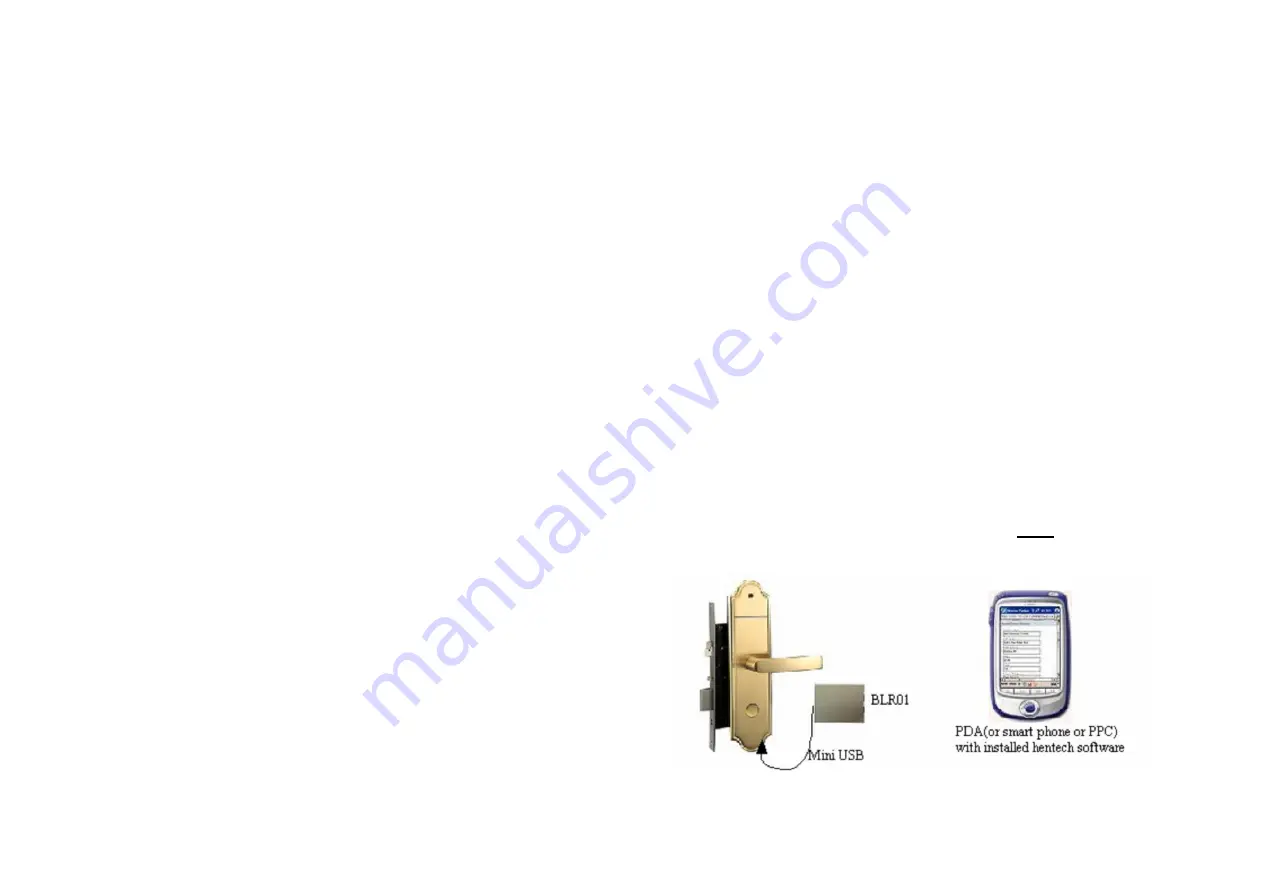
Insert an unknown card to a lock you will hear ¡ di, di¡ with red light on
the card is
maybe the other IC card that has been used by others, so the card has different password.
If you use this card to the lock for over threes times, the card will be broken.
Initialization card:
¡ di--¡ with green light on
successful
¡ di, di¡ with red light blinks one time
different hotel initialization
card.
Address card:
¡ di--¡ with green light on
successful
¡ di, di¡ with red light blinks one time
other room¡s address card.
Clock card:
¡ di--¡ with green light on
successful
¡ di--,di--,di--¡ with red light blinks one time
fail to set clock to the lock.
User card:
¡ di, di¡ with red light blinks one time
the user card¡s data does not
match with the lock¡s data (floor number, room number)
¡ di, di, di¡ with red light blinks one time
the user card has been
blocked(forbidden).
¡ di,di,di,di¡ with red light blinks one time
the room has been
forbidden.
¡ di--,di--¡ with red light blinks one time
the card¡s time does not
match with lock¡s.
Red led flashes fast for five times
the lock is locked inside and the
lock has been set in the ¡ Reject Client Card¡ state by PDA.
Room block/recover card:
¡ di--¡ with green light blink one time
successful.
¡ di, di¡ with red light blink one time
different Floor Room Block Card.
Floor card:
¡ di, di, di¡ with red light blinks one time
the floor card has been block.
di, di,di,di¡ with red light blinks one time
the room has been
forbidden.
¡ di--,di--¡ with red light blinks one time
the card¡s time does not
match with the lock¡s.
¡ di, di¡ with red light blinks one time
the floor or room number of
floor card does not match the lock¡s.
Red led flashes fast for five times
the lock is locked inside.
Floor block/recover card:
¡ di--¡ with green light blink one time
successful.
¡ di, di¡ with red light blinks one time
it is not a legal card.
Memory card:
when downloading the data, green led light is flashing.
Red light is on with ¡ di, di¡
data download is not successful.
Emergency card:
¡ di, di, di¡ with red light blinks one time
the emergency card
has been blocked.
Emergency block/recover card:
¡ di--¡ with green light blinks one
time
successful.
¡ di, di¡ with red light blinks one time
it is not a legal card.
Stop card:
¡ di, di¡ with red light blinks one time
the floor number of Stop
Card does not match with the lock¡s.
Full/Semi/Cancel gate card:
¡ di--¡ with green light blinks one time
successful.
VI. Communication
If you don¡t want to communicate with the lock by PDA, you can ignore this
section. And you can just use cards to manage the lock.
The lock can be controlled by PDA or PPC or smart phone
with Bluetooth
module and our software system
. Below is our device BLR01. The connection
diagram is as Pic6.1:
Pic6.1 Connection Diagram
First, you should install our PDA software. After you install it, you can see the











