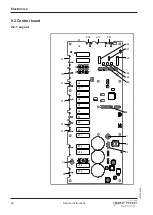Software
39
Service instructions
7 Software
7.1 Overview
a
b
a USB port for top unit
b USB port for bottom unit
7.2 Software update
INFORMATION
Update each of the two units separately. Two independent controls are in-
volved.
7.2.1 Preparing the USB stick
Prerequisite
USB stick.
Maximum size 32 GB. FAT formatting (default).
The disk should be empty if possible.
Current software update. The update is provided as packed ZIP file.
Open and download Zip file and unzip. In general, the unzipped
folder is in the same directory as the previously compressed one.
Copy unzipped folder "MMIUpdate" to the USB stick.
The update file is in the folder.
The file has the extension ".ugl".
For instance "017100.ugl" (software update V1.71).
FM06-078A
Summary of Contents for FSDE 610.610
Page 6: ...Directory of contents 6 Service instructions FM06 078A...
Page 64: ...Error messages 64 Service instructions FM06 078A...
Page 65: ......
Page 66: ......
Page 67: ......