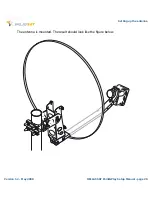Setting up the antenna
HELLASSAT Point&Play Setup Manual - page 27
Version 1.2 - May 2008
Connecting the iLNB to the IPmodem
To connect the iLNB (Interactive Low Noise Block downconverter) to the IPmodem:
1
Identify the cables marked RX and TX on the coax cables (these marks are printed on the
cables every 50 cm).
2
Put the TX and RX connectors in the appropriate RX and TX jacks on the iLNB.
The outdoor connections need to be waterproof. Make sure to use the outdoor connectors
(with rubber boots) for the iLNB.
3
Put the indoor TX and RX connectors in the appropriate TX and RX jacks on the IPmodem.
Use an 11 mm spanner to screw the connectors on the IPmodem.
Rx
Tx
iLNB
TX
iLNB
RX
RESET
DC 15V
LAN
TX
RX