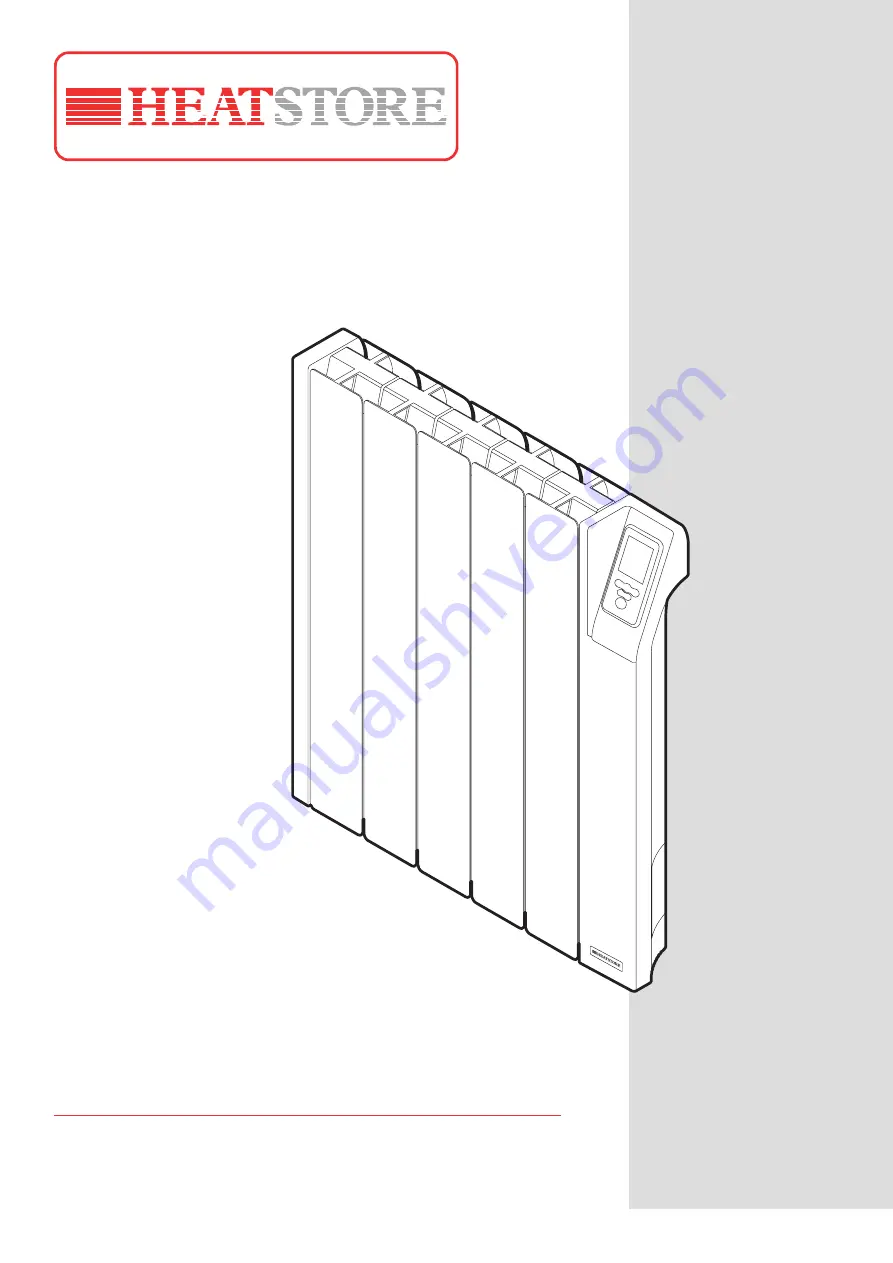
These instructions should be read carefully and
retained for future use. Note also the information
presented on the appliance.
Dynamic Intelirad Aluminium Radiator
Models: HSDI330 / HSDI500 / HSDI750 / HSDI1000
HSDI1500 / HSDI2000
OPERATING
INSTRUCTION MANUAL
08/53191/0 ISSUE 5