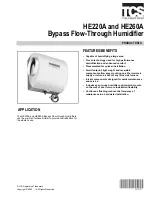Page 13
HCSTEAM−16/−35 SERIES
SL280 ONLY
Note 1. Humidification must be added in icomfort Touch
®
thermostat during commissioning. Refer to icomfort
Touch
®
Installer Guide for details.
Note 2. 48G96 relay field supplied.
Note 3. Remove factory jumper between AB−AB.
C
NO
48G96
Relay
Alarm
terminals
(if used)
(not
used)
(not
used)
(not
used)
Required Air Proving
Switch (provided)
NO
C
NC
C
NO
GND
24VAC
N2
GND
N1
AB
AB
GND
IN
Humidifier
low voltage
wiring panel
icomfort
t
enabled
outdoor unit
icomfort
Touch
®
thermostat
Figure 16. Humidifier with icomfort Touch
®
thermostat used as humidistat with an icomfort
t
en-
abled SL280 gas furnace
S
Humidification is controlled by the humidity sensor in the thermostat.
When the humidity in the space falls below the thermo-
stat’s humidity RH set point, a demand message for humidification is sent to the furnace control board.
S
The demand message starts the indoor blower and closes the "HUM" contacts on the furnace control. 24 VAC passes through
a field−installed jumper from the "R" terminal on the control board, through the closed "HUM" terminals, and to the humidifier
isolation relay coil. The isolation relay contacts close to complete the circuit from "GND" and "IN" terminals on the humidifier
controller.
S
When the indoor blower achieves sufficient speed, the air proving switch contacts close completing the circuit from "AB" to
"AB" on the humidifier controller. Steam production will now start and continue until the humidity demand is satisfied.
S
When the RH set point is reached, the thermostat removes the demand to the furnace board which opens the HUM contacts,
opens the isolation relay circuit and, in turn, opens the circuit between "GND" and "IN" on the humidifier controller, stopping
steam production. The indoor blower will be turned off (if not running due to a heating demand or thermostat blower demand).